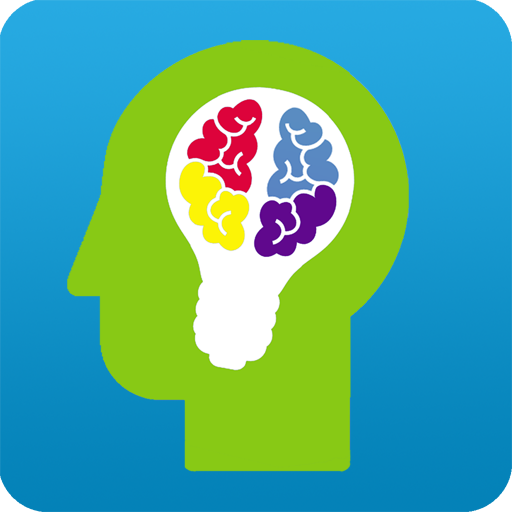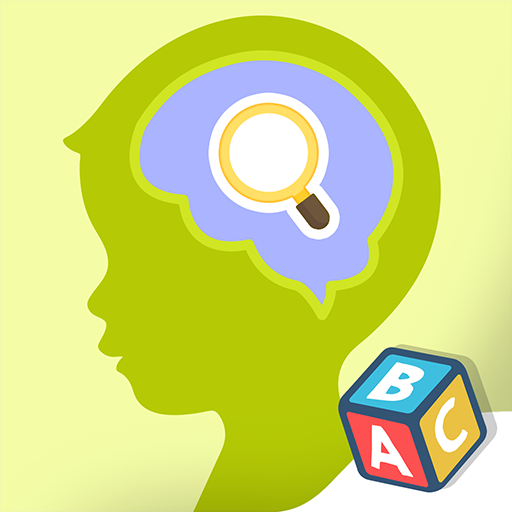Train your Memory Game
Play on PC with BlueStacks – the Android Gaming Platform, trusted by 500M+ gamers.
Page Modified on: October 16, 2019
Play Train your Memory Game on PC
Look carefully at each picture and memorize it, when you are ready you will have to answer a question related to what you have seen. Will you be able to remember what you saw? There are more than 80 pictures to test your perception ability.
Recommended for kids above 6, it will help mental training and improve concentration skills while having a fun time.
What are you waiting for visual memory challenge and to boost your child's intelligence and mind?
Play Train your Memory Game on PC. It’s easy to get started.
-
Download and install BlueStacks on your PC
-
Complete Google sign-in to access the Play Store, or do it later
-
Look for Train your Memory Game in the search bar at the top right corner
-
Click to install Train your Memory Game from the search results
-
Complete Google sign-in (if you skipped step 2) to install Train your Memory Game
-
Click the Train your Memory Game icon on the home screen to start playing