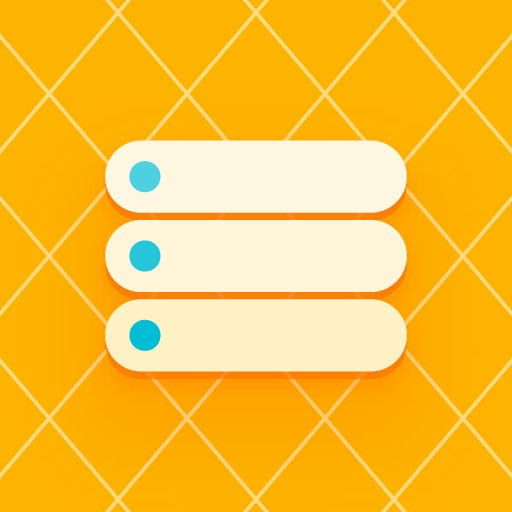このページには広告が含まれます

SmartPack-Kernel Manager
ツール | sunilpaulmathew
BlueStacksを使ってPCでプレイ - 5憶以上のユーザーが愛用している高機能Androidゲーミングプラットフォーム
Play SmartPack-Kernel Manager on PC
SmartPack-Kernel Manager is a heavily modified version of Kernel Adiutor developed by Willi Ye. All the credits go to the original developer, not only for his hard work on Kernel Adiutor, but also for being open to open-source community.
WARNING: I Am NOT Responsible for any Damages on Your Device!
IMPORTANT
** Your device must be ROOTED to use this app. Otherwise, please don't bother installing this app.
** This app needs BusyBox to be installed.
** Most of the features available in this app require kernel-level support.
** This app is not intended to be the most good-looking app in the market, but the most powerful and feature-rich one in its category.
SmartPack-Kernel Manager offers more control than any other apps available in the market, including the paid ones. Some of the key features of SmartPack-Kernel Manager include, but aren't limited to
🔸 Almost all the features available in Kernel Adiutor.
🔸 An option to flash recovery zip files while running Android OS.
🔸 A simple and user-friendly Kernel downloader, which allows kernel developers to add OTA support for their users (https://smartpack.github.io/kerneldownloads/).
🔸 A powerful Custom Controller, which allows power users to add their own controller to any available kernel parameter (https://smartpack.github.io/spkm/customcontrols/).
🔸 Backup/restore and flash boot and recovery images.
🔸 Create, edit, share and execute shell scripts.
🔸 Usual kernel controls, such as
* CPU & GPU (Frequency, Governor, Boost, Input Boost, etc.)
* Wake/Sleep Gestures (dt2w, s2w, etc.)
* I/O Scheduler
* Virtual Memory
* Screen and K-Lapse
* Wakelocks (including Boeffla’s generic driver)
* Battery
* Sound (Boeffla, Flar, Franco, Faux, etc)
🔸 Real-time charging status.
🔸 Dark (default) and light themes.
🔸 Compatible with any devices and kernels, and lot more…
SmartPack-Kernel Manager is open source and ready to accept contributions from the development community (Source code: https://github.com/SmartPack/SmartPack-Kernel-Manager/). If you ever faced any issues, please feel free to contact us at https://smartpack.github.io/contact/ before writing a bad review. Also, please consider helping me to translate this application using POEditor localization service.
WARNING: I Am NOT Responsible for any Damages on Your Device!
IMPORTANT
** Your device must be ROOTED to use this app. Otherwise, please don't bother installing this app.
** This app needs BusyBox to be installed.
** Most of the features available in this app require kernel-level support.
** This app is not intended to be the most good-looking app in the market, but the most powerful and feature-rich one in its category.
SmartPack-Kernel Manager offers more control than any other apps available in the market, including the paid ones. Some of the key features of SmartPack-Kernel Manager include, but aren't limited to
🔸 Almost all the features available in Kernel Adiutor.
🔸 An option to flash recovery zip files while running Android OS.
🔸 A simple and user-friendly Kernel downloader, which allows kernel developers to add OTA support for their users (https://smartpack.github.io/kerneldownloads/).
🔸 A powerful Custom Controller, which allows power users to add their own controller to any available kernel parameter (https://smartpack.github.io/spkm/customcontrols/).
🔸 Backup/restore and flash boot and recovery images.
🔸 Create, edit, share and execute shell scripts.
🔸 Usual kernel controls, such as
* CPU & GPU (Frequency, Governor, Boost, Input Boost, etc.)
* Wake/Sleep Gestures (dt2w, s2w, etc.)
* I/O Scheduler
* Virtual Memory
* Screen and K-Lapse
* Wakelocks (including Boeffla’s generic driver)
* Battery
* Sound (Boeffla, Flar, Franco, Faux, etc)
🔸 Real-time charging status.
🔸 Dark (default) and light themes.
🔸 Compatible with any devices and kernels, and lot more…
SmartPack-Kernel Manager is open source and ready to accept contributions from the development community (Source code: https://github.com/SmartPack/SmartPack-Kernel-Manager/). If you ever faced any issues, please feel free to contact us at https://smartpack.github.io/contact/ before writing a bad review. Also, please consider helping me to translate this application using POEditor localization service.
SmartPack-Kernel ManagerをPCでプレイ
-
BlueStacksをダウンロードしてPCにインストールします。
-
GoogleにサインインしてGoogle Play ストアにアクセスします。(こちらの操作は後で行っても問題ありません)
-
右上の検索バーにSmartPack-Kernel Managerを入力して検索します。
-
クリックして検索結果からSmartPack-Kernel Managerをインストールします。
-
Googleサインインを完了してSmartPack-Kernel Managerをインストールします。※手順2を飛ばしていた場合
-
ホーム画面にてSmartPack-Kernel Managerのアイコンをクリックしてアプリを起動します。