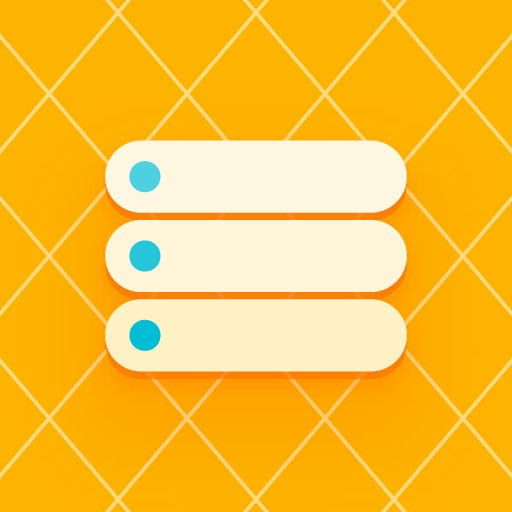SmartPack-Kernel Manager
Играйте на ПК с BlueStacks – игровой платформе для приложений на Android. Нас выбирают более 500 млн. игроков.
Страница изменена: 27 февраля 2021 г.
Play SmartPack-Kernel Manager on PC
WARNING: I Am NOT Responsible for any Damages on Your Device!
IMPORTANT
** Your device must be ROOTED to use this app. Otherwise, please don't bother installing this app.
** This app needs BusyBox to be installed.
** Most of the features available in this app require kernel-level support.
** This app is not intended to be the most good-looking app in the market, but the most powerful and feature-rich one in its category.
SmartPack-Kernel Manager offers more control than any other apps available in the market, including the paid ones. Some of the key features of SmartPack-Kernel Manager include, but aren't limited to
🔸 Almost all the features available in Kernel Adiutor.
🔸 An option to flash recovery zip files while running Android OS.
🔸 A simple and user-friendly Kernel downloader, which allows kernel developers to add OTA support for their users (https://smartpack.github.io/kerneldownloads/).
🔸 A powerful Custom Controller, which allows power users to add their own controller to any available kernel parameter (https://smartpack.github.io/spkm/customcontrols/).
🔸 Backup/restore and flash boot and recovery images.
🔸 Create, edit, share and execute shell scripts.
🔸 Usual kernel controls, such as
* CPU & GPU (Frequency, Governor, Boost, Input Boost, etc.)
* Wake/Sleep Gestures (dt2w, s2w, etc.)
* I/O Scheduler
* Virtual Memory
* Screen and K-Lapse
* Wakelocks (including Boeffla’s generic driver)
* Battery
* Sound (Boeffla, Flar, Franco, Faux, etc)
🔸 Real-time charging status.
🔸 Dark (default) and light themes.
🔸 Compatible with any devices and kernels, and lot more…
SmartPack-Kernel Manager is open source and ready to accept contributions from the development community (Source code: https://github.com/SmartPack/SmartPack-Kernel-Manager/). If you ever faced any issues, please feel free to contact us at https://smartpack.github.io/contact/ before writing a bad review. Also, please consider helping me to translate this application using POEditor localization service.
Играйте в игру SmartPack-Kernel Manager на ПК. Это легко и просто.
-
Скачайте и установите BlueStacks на ПК.
-
Войдите в аккаунт Google, чтобы получить доступ к Google Play, или сделайте это позже.
-
В поле поиска, которое находится в правой части экрана, введите название игры – SmartPack-Kernel Manager.
-
Среди результатов поиска найдите игру SmartPack-Kernel Manager и нажмите на кнопку "Установить".
-
Завершите авторизацию в Google (если вы пропустили этот шаг в начале) и установите игру SmartPack-Kernel Manager.
-
Нажмите на ярлык игры SmartPack-Kernel Manager на главном экране, чтобы начать играть.