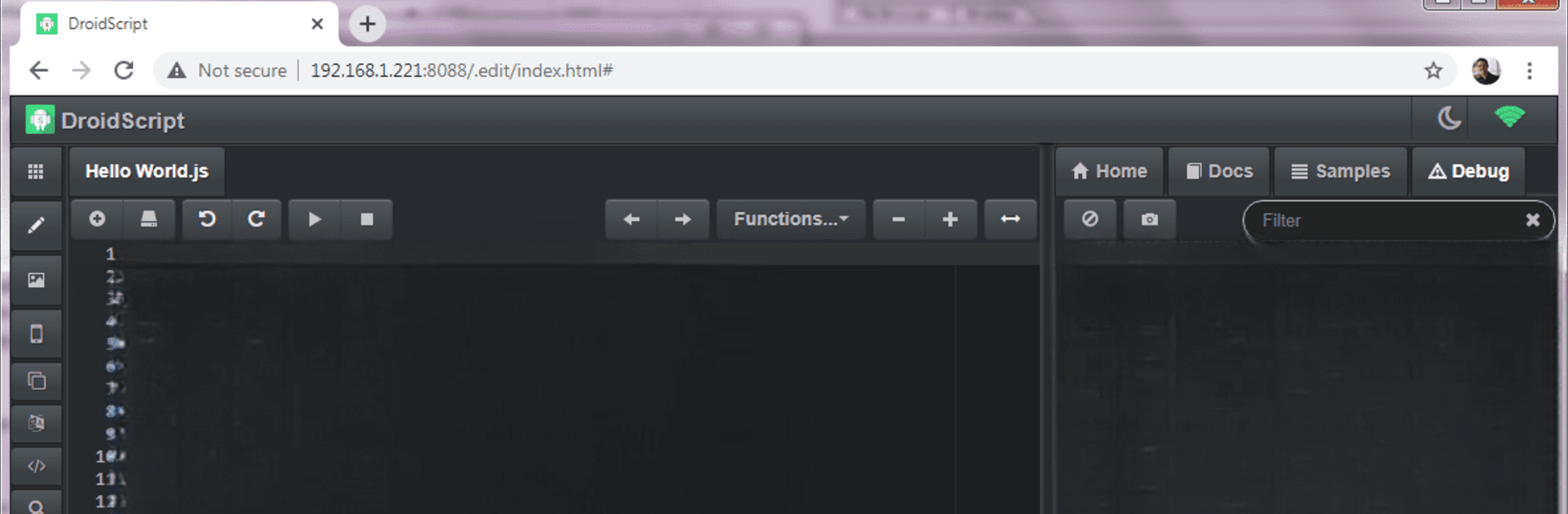

DroidScript: JS and Python IDE
BlueStacksを使ってPCでプレイ - 5憶以上のユーザーが愛用している高機能Androidゲーミングプラットフォーム
Run DroidScript: JS and Python IDE on PC or Mac
Let BlueStacks turn your PC, Mac, or laptop into the perfect home for DroidScript: JS and Python IDE, a fun Tools app from droidscript.org.
About the App
DroidScript: JS and Python IDE by droidscript.org is your go-to app for crafting apps on your Phone, Tablet, or Chromebook using JavaScript and Python. You can dive into coding right on your device or through a WiFi-connected browser-based IDE. The app makes coding a snap, with a range of examples and active documentation to bolster your learning journey.
App Features
-
Simplified Coding: Enjoy a streamlined development process that bypasses Android API complexities, utilizing a simple API to speed up app creation.
-
Diverse Project Options: Construct Native, HTML, NodeJS, or Hybrid Apps with ease, harnessing the Chrome V8 engine’s power.
-
Rich Toolset: Incorporate Buttons, Text, Graphics, or access Bluetooth, WiFi, GPS, and more hardware features.
-
Connectivity & Extensions: Share creations via .spk files, run NodeJS services, and expand functionality with countless NPM modules and plugins.
-
Wide Compatibility: Perfect for Android, Amazon Fire, ChromeBooks, and more, tapping into tools like Arduino and Raspberry Pi.
-
Community & Support: Connect with a large community and enhance capabilities with professional help through enhanced support services.
Switch to BlueStacks and make the most of your apps on your PC or Mac.
DroidScript: JS and Python IDEをPCでプレイ
-
BlueStacksをダウンロードしてPCにインストールします。
-
GoogleにサインインしてGoogle Play ストアにアクセスします。(こちらの操作は後で行っても問題ありません)
-
右上の検索バーにDroidScript: JS and Python IDEを入力して検索します。
-
クリックして検索結果からDroidScript: JS and Python IDEをインストールします。
-
Googleサインインを完了してDroidScript: JS and Python IDEをインストールします。※手順2を飛ばしていた場合
-
ホーム画面にてDroidScript: JS and Python IDEのアイコンをクリックしてアプリを起動します。




