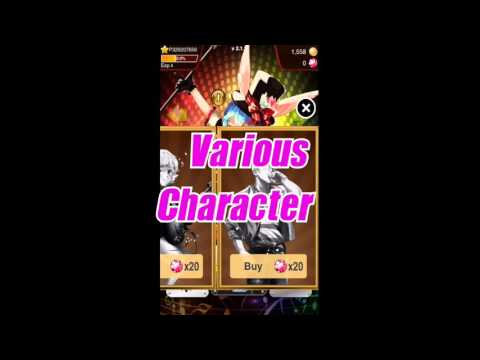TunesHolic
Juega en PC con BlueStacks: la plataforma de juegos Android, en la que confían más de 500 millones de jugadores.
Página modificada el: 15 de mayo de 2017
Play TunesHolic on PC
The best realtime rhythm action game with your favorite songs!
Here is just the world of rhythm games that you have never imagine.
We recommend that you experience it now.
√ Features
- This app includes the five exciting and entertaining rhythmic musics.
- You could play the rhythm game with your own songs.
(mp3, mp4, acc, wav, mp1, mp2, m4a, 3g2, 3gp, etc...)
- This app provides you a note of accurate beat and good feeling hit.
- This app provides you only real-time automatic note-analysis in the world.
- Various rewards system and SNS interlocking. (Facebook, Twitter, KakaoTalk, etc)
√ Various Options
- Portrait mode / Landscape mode.
- 6 kinds of line mode : 3 lines ~ 8 lines.
- 10 Step of Speed.
- 4 levels of difficulty : Easy/Normal/Hard/Extreme.
- Long-note / Slide-note / Double-note options.
- By various items, you can enjoy the game even more fun.
√ Character system
- 12 characters are ready.
- You can choose one character for free.
- You can get more characters using coins or jewels, then grow your characters level.
- You can get more points if you have many characters.
√ Ranking system
- Ranking by each Line/Period/Country/Playback duration/Level.
- Ranking of Game Center.
- Weekly ranking of Facebook friends.
Juega TunesHolic en la PC. Es fácil comenzar.
-
Descargue e instale BlueStacks en su PC
-
Complete el inicio de sesión de Google para acceder a Play Store, o hágalo más tarde
-
Busque TunesHolic en la barra de búsqueda en la esquina superior derecha
-
Haga clic para instalar TunesHolic desde los resultados de búsqueda
-
Complete el inicio de sesión de Google (si omitió el paso 2) para instalar TunesHolic
-
Haz clic en el ícono TunesHolic en la pantalla de inicio para comenzar a jugar