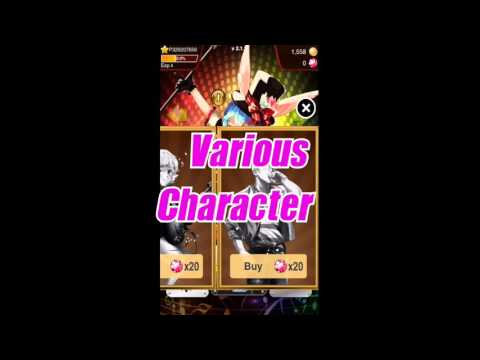TunesHolic
Gioca su PC con BlueStacks: la piattaforma di gioco Android, considerata affidabile da oltre 500 milioni di giocatori.
Pagina modificata il: 15 maggio 2017
Play TunesHolic on PC
The best realtime rhythm action game with your favorite songs!
Here is just the world of rhythm games that you have never imagine.
We recommend that you experience it now.
√ Features
- This app includes the five exciting and entertaining rhythmic musics.
- You could play the rhythm game with your own songs.
(mp3, mp4, acc, wav, mp1, mp2, m4a, 3g2, 3gp, etc...)
- This app provides you a note of accurate beat and good feeling hit.
- This app provides you only real-time automatic note-analysis in the world.
- Various rewards system and SNS interlocking. (Facebook, Twitter, KakaoTalk, etc)
√ Various Options
- Portrait mode / Landscape mode.
- 6 kinds of line mode : 3 lines ~ 8 lines.
- 10 Step of Speed.
- 4 levels of difficulty : Easy/Normal/Hard/Extreme.
- Long-note / Slide-note / Double-note options.
- By various items, you can enjoy the game even more fun.
√ Character system
- 12 characters are ready.
- You can choose one character for free.
- You can get more characters using coins or jewels, then grow your characters level.
- You can get more points if you have many characters.
√ Ranking system
- Ranking by each Line/Period/Country/Playback duration/Level.
- Ranking of Game Center.
- Weekly ranking of Facebook friends.
Gioca TunesHolic su PC. È facile iniziare.
-
Scarica e installa BlueStacks sul tuo PC
-
Completa l'accesso a Google per accedere al Play Store o eseguilo in un secondo momento
-
Cerca TunesHolic nella barra di ricerca nell'angolo in alto a destra
-
Fai clic per installare TunesHolic dai risultati della ricerca
-
Completa l'accesso a Google (se hai saltato il passaggio 2) per installare TunesHolic
-
Fai clic sull'icona TunesHolic nella schermata principale per iniziare a giocare