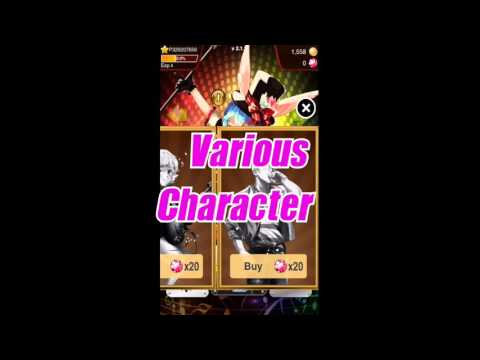TunesHolic
Играйте на ПК с BlueStacks – игровой платформе для приложений на Android. Нас выбирают более 500 млн. игроков.
Страница изменена: 15 мая 2017 г.
Play TunesHolic on PC
The best realtime rhythm action game with your favorite songs!
Here is just the world of rhythm games that you have never imagine.
We recommend that you experience it now.
√ Features
- This app includes the five exciting and entertaining rhythmic musics.
- You could play the rhythm game with your own songs.
(mp3, mp4, acc, wav, mp1, mp2, m4a, 3g2, 3gp, etc...)
- This app provides you a note of accurate beat and good feeling hit.
- This app provides you only real-time automatic note-analysis in the world.
- Various rewards system and SNS interlocking. (Facebook, Twitter, KakaoTalk, etc)
√ Various Options
- Portrait mode / Landscape mode.
- 6 kinds of line mode : 3 lines ~ 8 lines.
- 10 Step of Speed.
- 4 levels of difficulty : Easy/Normal/Hard/Extreme.
- Long-note / Slide-note / Double-note options.
- By various items, you can enjoy the game even more fun.
√ Character system
- 12 characters are ready.
- You can choose one character for free.
- You can get more characters using coins or jewels, then grow your characters level.
- You can get more points if you have many characters.
√ Ranking system
- Ranking by each Line/Period/Country/Playback duration/Level.
- Ranking of Game Center.
- Weekly ranking of Facebook friends.
Играйте в игру TunesHolic на ПК. Это легко и просто.
-
Скачайте и установите BlueStacks на ПК.
-
Войдите в аккаунт Google, чтобы получить доступ к Google Play, или сделайте это позже.
-
В поле поиска, которое находится в правой части экрана, введите название игры – TunesHolic.
-
Среди результатов поиска найдите игру TunesHolic и нажмите на кнопку "Установить".
-
Завершите авторизацию в Google (если вы пропустили этот шаг в начале) и установите игру TunesHolic.
-
Нажмите на ярлык игры TunesHolic на главном экране, чтобы начать играть.