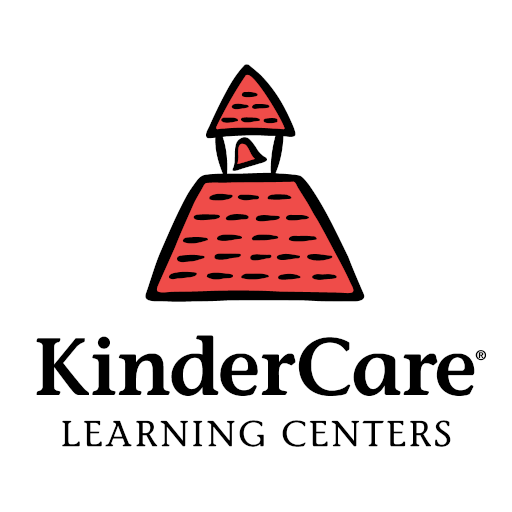SmartRent
Play on PC with BlueStacks – the Android Gaming Platform, trusted by 500M+ gamers.
Page Modified on: December 12, 2019
Play SmartRent on PC
If you are living in a community or house powered by the SmartRent system, you are in luck because you now have the ability to take full control of your home’s smart devices.
Residents living in SmartRent communities will enjoy these benefits today:
- Remotely lock and unlock your front door anywhere you have an internet connection
- Create temporary access codes for your guests and visitors
- Automatically set an ideal temperature prior to arriving at home
- Track activity in real time so you can monitor every event
- Receive push notifications so you can stay up-to-date on all of your smart devices’ activity
If your apartment does not have a SmartRent system, contact us so we can get in touch with your property manager and bring smart homes to you!
Play SmartRent on PC. It’s easy to get started.
-
Download and install BlueStacks on your PC
-
Complete Google sign-in to access the Play Store, or do it later
-
Look for SmartRent in the search bar at the top right corner
-
Click to install SmartRent from the search results
-
Complete Google sign-in (if you skipped step 2) to install SmartRent
-
Click the SmartRent icon on the home screen to start playing