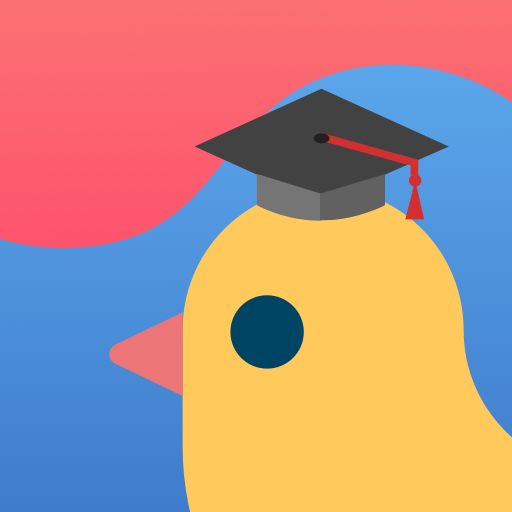Learn Korean - Speak Korean, Korean Grammar
Play on PC with BlueStacks – the Android Gaming Platform, trusted by 500M+ gamers.
Page Modified on: June 30, 2019
Play Learn Korean - Speak Korean, Korean Grammar on PC
This app is the handbook for learn Korean. Learn Korean is recorded using native speaker and we have tried our best to be authentic in the pronunciation whilst ensuring it is easy to understand.
This app will help you improve Speaking, grammar, phrases, korean vocabulary...
Features:
- 900+ phrases in 18 categories: Korean Alphabet, Greetings, General conversation, Numbers, Directions and places, Transportation, Eating out, Time and date, Shopping, Family, Dating ...
- Speak Korean: High quality audio pronunciation by native speaker
- Korean Grammar: many Korean grammar lessons with detail explanation
- Topik test: over 200 questions for Topik test
- Easy to add favorite or bookmark
- Qick search tool
- Completely offline and free
If you like this app. Please share to your friends.
Play Learn Korean - Speak Korean, Korean Grammar on PC. It’s easy to get started.
-
Download and install BlueStacks on your PC
-
Complete Google sign-in to access the Play Store, or do it later
-
Look for Learn Korean - Speak Korean, Korean Grammar in the search bar at the top right corner
-
Click to install Learn Korean - Speak Korean, Korean Grammar from the search results
-
Complete Google sign-in (if you skipped step 2) to install Learn Korean - Speak Korean, Korean Grammar
-
Click the Learn Korean - Speak Korean, Korean Grammar icon on the home screen to start playing