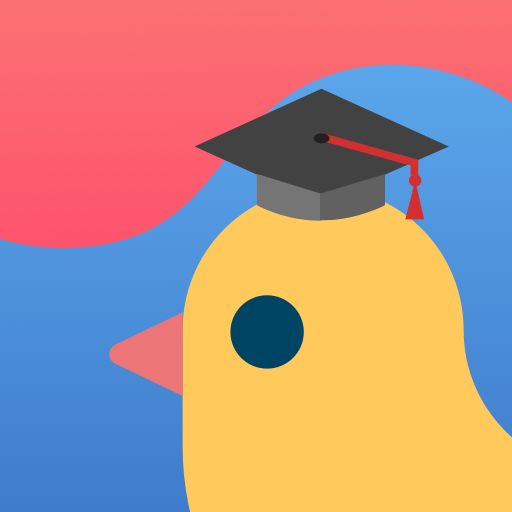Learn Korean - Speak Korean, Korean Grammar
BlueStacksを使ってPCでプレイ - 5憶以上のユーザーが愛用している高機能Androidゲーミングプラットフォーム
Play Learn Korean - Speak Korean, Korean Grammar on PC
This app is the handbook for learn Korean. Learn Korean is recorded using native speaker and we have tried our best to be authentic in the pronunciation whilst ensuring it is easy to understand.
This app will help you improve Speaking, grammar, phrases, korean vocabulary...
Features:
- 900+ phrases in 18 categories: Korean Alphabet, Greetings, General conversation, Numbers, Directions and places, Transportation, Eating out, Time and date, Shopping, Family, Dating ...
- Speak Korean: High quality audio pronunciation by native speaker
- Korean Grammar: many Korean grammar lessons with detail explanation
- Topik test: over 200 questions for Topik test
- Easy to add favorite or bookmark
- Qick search tool
- Completely offline and free
If you like this app. Please share to your friends.
Learn Korean - Speak Korean, Korean GrammarをPCでプレイ
-
BlueStacksをダウンロードしてPCにインストールします。
-
GoogleにサインインしてGoogle Play ストアにアクセスします。(こちらの操作は後で行っても問題ありません)
-
右上の検索バーにLearn Korean - Speak Korean, Korean Grammarを入力して検索します。
-
クリックして検索結果からLearn Korean - Speak Korean, Korean Grammarをインストールします。
-
Googleサインインを完了してLearn Korean - Speak Korean, Korean Grammarをインストールします。※手順2を飛ばしていた場合
-
ホーム画面にてLearn Korean - Speak Korean, Korean Grammarのアイコンをクリックしてアプリを起動します。