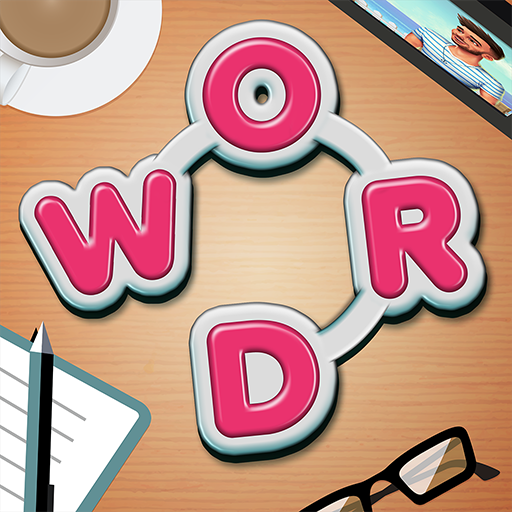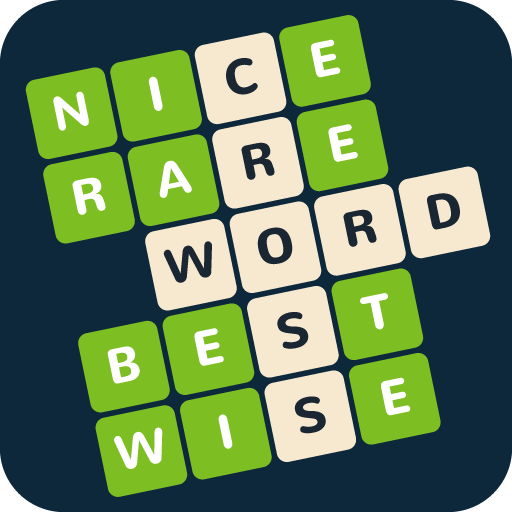このページには広告が含まれます

Wordful Hexa-Block Word Search
Word | SMART UP INC
BlueStacksを使ってPCでプレイ - 5憶以上のユーザーが愛用している高機能Androidゲーミングプラットフォーム
Play Wordful Hexa-Block Word Search on PC
Looking for a time killer to train your brain? Wanna play a wonderful game with your friends? Wordful Hexa would satisfy all of your needs!
Instructions:
Swipe your finger up, down and diagonally to find the specific hidden words in mixed letters. Wordful Hexa starts very easy! You could find words quickly in hexagons. However, the puzzles become increasingly difficult as you level up! It even challenges the word genius! Try to complete more challenging puzzles. Are you a true word search master?
Features
- Free letter quiz to enjoy
- 30 packs, 580 well-designed levels
- Similar with classic crossword puzzles, but more fun
- New game mode with hex blocks
- Find words with your friends
- Train your brain and test your vocabulary
Download it now!
Instructions:
Swipe your finger up, down and diagonally to find the specific hidden words in mixed letters. Wordful Hexa starts very easy! You could find words quickly in hexagons. However, the puzzles become increasingly difficult as you level up! It even challenges the word genius! Try to complete more challenging puzzles. Are you a true word search master?
Features
- Free letter quiz to enjoy
- 30 packs, 580 well-designed levels
- Similar with classic crossword puzzles, but more fun
- New game mode with hex blocks
- Find words with your friends
- Train your brain and test your vocabulary
Download it now!
Wordful Hexa-Block Word SearchをPCでプレイ
-
BlueStacksをダウンロードしてPCにインストールします。
-
GoogleにサインインしてGoogle Play ストアにアクセスします。(こちらの操作は後で行っても問題ありません)
-
右上の検索バーにWordful Hexa-Block Word Searchを入力して検索します。
-
クリックして検索結果からWordful Hexa-Block Word Searchをインストールします。
-
Googleサインインを完了してWordful Hexa-Block Word Searchをインストールします。※手順2を飛ばしていた場合
-
ホーム画面にてWordful Hexa-Block Word Searchのアイコンをクリックしてアプリを起動します。