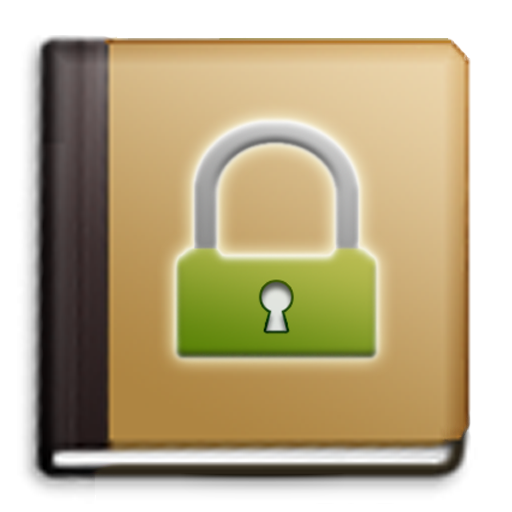このページには広告が含まれます

パスワードマネージャ - SmartWho Keeper
仕事効率化 | SmartWho
BlueStacksを使ってPCでプレイ - 5憶以上のユーザーが愛用している高機能Androidゲーミングプラットフォーム
Play Password Manager - SmartWho Keeper on PC
Have you ever lost track of the passwords and information you use in your life?
Do you want to keep your passwords or information in a safer way than writing it directly to paper?
The password manager is the solution!
The password manager maintains all data that the user has entered using the most secure encryption method available.
Even when the stored data is exposed, it is safe because hackers take decades to decrypt it.
The password manager is completely isolated from the outside world and is kept safe.
Do not lose the master password.
Only you can know the master password, and if you lose it, we won\'t be able to help you recover it.
If you forget your master password, you must use your fingerprint (on the device being serviced) or reinstall the app, and unfortunately, all data that is registered with the app is deleted.
Get frequent backups for secure management.
The password manager\'s encryption method is the safest in the world, with advanced encryption standard, AES 256.
Register a new card quickly and easily using a template.
You can easily register cards by copying similar items from the view.
[Key Functions]
• List of templates
- Website
- E-mail
- IDPassword
- Banking
- Credit card
- Phone number
- Insurance
- Resident registration number
- Software licenses
- Driving license
- Passport
- Note
- Images
- Files
• Item item
- ID
- Password
- URL
- Note
- Number
- Name
- CVV
- PIN
- Birthday
- Date of issue
- Expiration date
- Bank
- Type
- SWIFT
- IBAN
- Phone number
- Text
- Date
- Images
- Files
- Key
- E-mail
• Favorites
• Usage record information
• Backup / Restore
• Password generator
• Trash
• Detail function
- Password generator
- Clipboard copy feature
- Automatic backup
- fingerprint login
- Convenient modification
Do you want to keep your passwords or information in a safer way than writing it directly to paper?
The password manager is the solution!
The password manager maintains all data that the user has entered using the most secure encryption method available.
Even when the stored data is exposed, it is safe because hackers take decades to decrypt it.
The password manager is completely isolated from the outside world and is kept safe.
Do not lose the master password.
Only you can know the master password, and if you lose it, we won\'t be able to help you recover it.
If you forget your master password, you must use your fingerprint (on the device being serviced) or reinstall the app, and unfortunately, all data that is registered with the app is deleted.
Get frequent backups for secure management.
The password manager\'s encryption method is the safest in the world, with advanced encryption standard, AES 256.
Register a new card quickly and easily using a template.
You can easily register cards by copying similar items from the view.
[Key Functions]
• List of templates
- Website
- IDPassword
- Banking
- Credit card
- Phone number
- Insurance
- Resident registration number
- Software licenses
- Driving license
- Passport
- Note
- Images
- Files
• Item item
- ID
- Password
- URL
- Note
- Number
- Name
- CVV
- PIN
- Birthday
- Date of issue
- Expiration date
- Bank
- Type
- SWIFT
- IBAN
- Phone number
- Text
- Date
- Images
- Files
- Key
• Favorites
• Usage record information
• Backup / Restore
• Password generator
• Trash
• Detail function
- Password generator
- Clipboard copy feature
- Automatic backup
- fingerprint login
- Convenient modification
パスワードマネージャ - SmartWho KeeperをPCでプレイ
-
BlueStacksをダウンロードしてPCにインストールします。
-
GoogleにサインインしてGoogle Play ストアにアクセスします。(こちらの操作は後で行っても問題ありません)
-
右上の検索バーにパスワードマネージャ - SmartWho Keeperを入力して検索します。
-
クリックして検索結果からパスワードマネージャ - SmartWho Keeperをインストールします。
-
Googleサインインを完了してパスワードマネージャ - SmartWho Keeperをインストールします。※手順2を飛ばしていた場合
-
ホーム画面にてパスワードマネージャ - SmartWho Keeperのアイコンをクリックしてアプリを起動します。