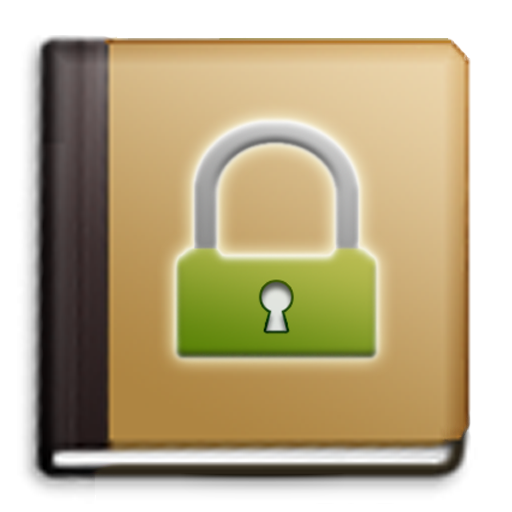비밀번호 관리자 - SmartWho Keeper
생산성 | SmartWho
5억명 이상의 게이머가 신뢰하는 안드로이드 게임 플랫폼 BlueStacks으로 PC에서 플레이하세요.
Play Password Manager - SmartWho Keeper on PC
Have you ever lost track of the passwords and information you use in your life?
Do you want to keep your passwords or information in a safer way than writing it directly to paper?
The password manager is the solution!
The password manager maintains all data that the user has entered using the most secure encryption method available.
Even when the stored data is exposed, it is safe because hackers take decades to decrypt it.
The password manager is completely isolated from the outside world and is kept safe.
Do not lose the master password.
Only you can know the master password, and if you lose it, we won\'t be able to help you recover it.
If you forget your master password, you must use your fingerprint (on the device being serviced) or reinstall the app, and unfortunately, all data that is registered with the app is deleted.
Get frequent backups for secure management.
The password manager\'s encryption method is the safest in the world, with advanced encryption standard, AES 256.
Register a new card quickly and easily using a template.
You can easily register cards by copying similar items from the view.
[Key Functions]
• List of templates
- Website
- E-mail
- IDPassword
- Banking
- Credit card
- Phone number
- Insurance
- Resident registration number
- Software licenses
- Driving license
- Passport
- Note
- Images
- Files
• Item item
- ID
- Password
- URL
- Note
- Number
- Name
- CVV
- PIN
- Birthday
- Date of issue
- Expiration date
- Bank
- Type
- SWIFT
- IBAN
- Phone number
- Text
- Date
- Images
- Files
- Key
- E-mail
• Favorites
• Usage record information
• Backup / Restore
• Password generator
• Trash
• Detail function
- Password generator
- Clipboard copy feature
- Automatic backup
- fingerprint login
- Convenient modification
Do you want to keep your passwords or information in a safer way than writing it directly to paper?
The password manager is the solution!
The password manager maintains all data that the user has entered using the most secure encryption method available.
Even when the stored data is exposed, it is safe because hackers take decades to decrypt it.
The password manager is completely isolated from the outside world and is kept safe.
Do not lose the master password.
Only you can know the master password, and if you lose it, we won\'t be able to help you recover it.
If you forget your master password, you must use your fingerprint (on the device being serviced) or reinstall the app, and unfortunately, all data that is registered with the app is deleted.
Get frequent backups for secure management.
The password manager\'s encryption method is the safest in the world, with advanced encryption standard, AES 256.
Register a new card quickly and easily using a template.
You can easily register cards by copying similar items from the view.
[Key Functions]
• List of templates
- Website
- IDPassword
- Banking
- Credit card
- Phone number
- Insurance
- Resident registration number
- Software licenses
- Driving license
- Passport
- Note
- Images
- Files
• Item item
- ID
- Password
- URL
- Note
- Number
- Name
- CVV
- PIN
- Birthday
- Date of issue
- Expiration date
- Bank
- Type
- SWIFT
- IBAN
- Phone number
- Text
- Date
- Images
- Files
- Key
• Favorites
• Usage record information
• Backup / Restore
• Password generator
• Trash
• Detail function
- Password generator
- Clipboard copy feature
- Automatic backup
- fingerprint login
- Convenient modification
PC에서 비밀번호 관리자 - SmartWho Keeper 플레이해보세요.
-
BlueStacks 다운로드하고 설치
-
Google Play 스토어에 로그인 하기(나중에 진행가능)
-
오른쪽 상단 코너에 비밀번호 관리자 - SmartWho Keeper 검색
-
검색 결과 중 비밀번호 관리자 - SmartWho Keeper 선택하여 설치
-
구글 로그인 진행(만약 2단계를 지나갔을 경우) 후 비밀번호 관리자 - SmartWho Keeper 설치
-
메인 홈화면에서 비밀번호 관리자 - SmartWho Keeper 선택하여 실행