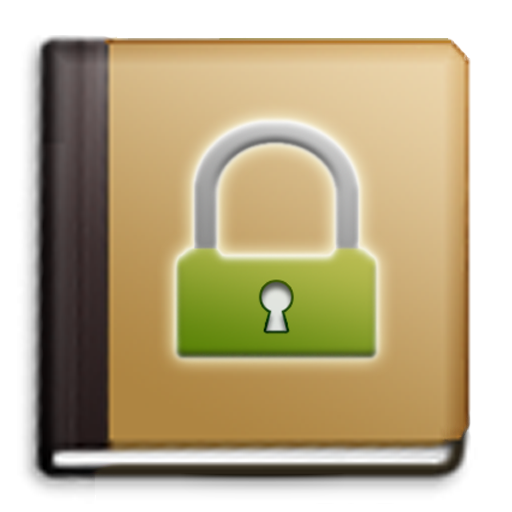ตัวจัดการรหัสผ่าน - SmartWho Keeper
เล่นบน PC ผ่าน BlueStacks - Android Gaming Platform ที่ได้รับความไว้วางใจจากเกมเมอร์ 500 ล้านคนทั่วโลก
Page Modified on: 12 เมษายน 2562
Play Password Manager - SmartWho Keeper on PC
Do you want to keep your passwords or information in a safer way than writing it directly to paper?
The password manager is the solution!
The password manager maintains all data that the user has entered using the most secure encryption method available.
Even when the stored data is exposed, it is safe because hackers take decades to decrypt it.
The password manager is completely isolated from the outside world and is kept safe.
Do not lose the master password.
Only you can know the master password, and if you lose it, we won\'t be able to help you recover it.
If you forget your master password, you must use your fingerprint (on the device being serviced) or reinstall the app, and unfortunately, all data that is registered with the app is deleted.
Get frequent backups for secure management.
The password manager\'s encryption method is the safest in the world, with advanced encryption standard, AES 256.
Register a new card quickly and easily using a template.
You can easily register cards by copying similar items from the view.
[Key Functions]
• List of templates
- Website
- IDPassword
- Banking
- Credit card
- Phone number
- Insurance
- Resident registration number
- Software licenses
- Driving license
- Passport
- Note
- Images
- Files
• Item item
- ID
- Password
- URL
- Note
- Number
- Name
- CVV
- PIN
- Birthday
- Date of issue
- Expiration date
- Bank
- Type
- SWIFT
- IBAN
- Phone number
- Text
- Date
- Images
- Files
- Key
• Favorites
• Usage record information
• Backup / Restore
• Password generator
• Trash
• Detail function
- Password generator
- Clipboard copy feature
- Automatic backup
- fingerprint login
- Convenient modification
เล่น ตัวจัดการรหัสผ่าน - SmartWho Keeper บน PC ได้ง่ายกว่า
-
ดาวน์โหลดและติดตั้ง BlueStacks บน PC ของคุณ
-
ลงชื่อเข้าใช้แอคเคาท์ Google เพื่อเข้าสู่ Play Store หรือทำในภายหลัง
-
ค้นหา ตัวจัดการรหัสผ่าน - SmartWho Keeper ในช่องค้นหาด้านขวาบนของโปรแกรม
-
คลิกเพื่อติดตั้ง ตัวจัดการรหัสผ่าน - SmartWho Keeper จากผลการค้นหา
-
ลงชื่อเข้าใช้บัญชี Google Account (หากยังไม่ได้ทำในขั้นที่ 2) เพื่อติดตั้ง ตัวจัดการรหัสผ่าน - SmartWho Keeper
-
คลิกที่ไอคอน ตัวจัดการรหัสผ่าน - SmartWho Keeper ในหน้าจอเพื่อเริ่มเล่น