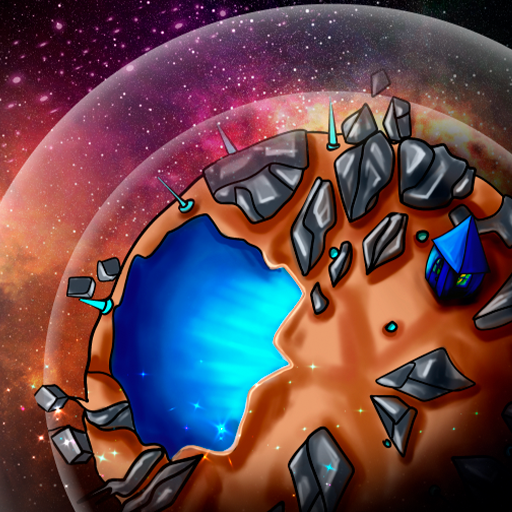Smash! Geometry
Jouez sur PC avec BlueStacks - la plate-forme de jeu Android, approuvée par + 500M de joueurs.
Page Modifiée le: 4 mai 2023
Play Smash! Geometry on PC
The game rules are simple and easy-to-understand for everyone. The game really grows on users so there is no one to refuse to play it once or twice again, if not more.
The playthrough lies in flying out of the geometric figure into free space, passing it step by step and figure by figure. The game is divided into levels with the basic specifications of increasing the number of figure sides and the rotation speed of the main character. The further you go, the harder it is, which means – more interesting!
The round is not time-limited and lasts exactly until you fly into the solid wall of a figure and see the earned number of points on the screen. However, the end of the round doesn’t mean the end of the game. You can start a new level to show even better results!
You can download and install the game in a blink of an eye, it doesn't take up a lot of memory or resources while bringing the player a lot of enjoyment and excitement.
Eye-catching and vibrant graphics will enhance your gaming enjoyment.
Install the Smash!Geometry and start playing right now!
Jouez à Smash! Geometry sur PC. C'est facile de commencer.
-
Téléchargez et installez BlueStacks sur votre PC
-
Connectez-vous à Google pour accéder au Play Store ou faites-le plus tard
-
Recherchez Smash! Geometry dans la barre de recherche dans le coin supérieur droit
-
Cliquez pour installer Smash! Geometry à partir des résultats de la recherche
-
Connectez-vous à Google (si vous avez ignoré l'étape 2) pour installer Smash! Geometry
-
Cliquez sur l'icône Smash! Geometry sur l'écran d'accueil pour commencer à jouer