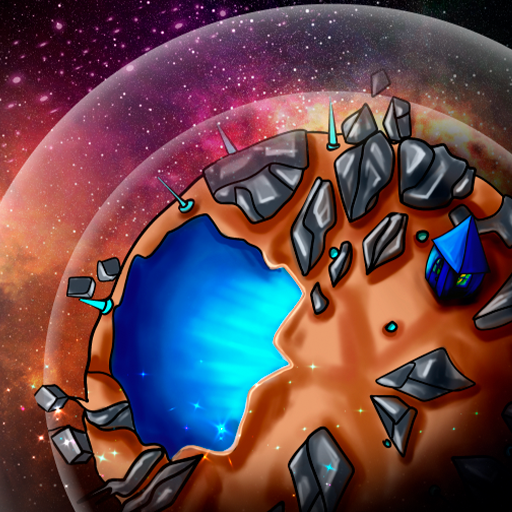このページには広告が含まれます

Smash! Geometry
アーケード | floomix
BlueStacksを使ってPCでプレイ - 5憶以上のユーザーが愛用している高機能Androidゲーミングプラットフォーム
Play Smash! Geometry on PC
The Smash! Geometry is all about challenging, fascinating, and intriguing! This game enables the development of mindfulness and prompt reaction skills, as well as being perfect at whiling away the time when stuck in traffic or wait in line.
The game rules are simple and easy-to-understand for everyone. The game really grows on users so there is no one to refuse to play it once or twice again, if not more.
The playthrough lies in flying out of the geometric figure into free space, passing it step by step and figure by figure. The game is divided into levels with the basic specifications of increasing the number of figure sides and the rotation speed of the main character. The further you go, the harder it is, which means – more interesting!
The round is not time-limited and lasts exactly until you fly into the solid wall of a figure and see the earned number of points on the screen. However, the end of the round doesn’t mean the end of the game. You can start a new level to show even better results!
You can download and install the game in a blink of an eye, it doesn't take up a lot of memory or resources while bringing the player a lot of enjoyment and excitement.
Eye-catching and vibrant graphics will enhance your gaming enjoyment.
Install the Smash!Geometry and start playing right now!
The game rules are simple and easy-to-understand for everyone. The game really grows on users so there is no one to refuse to play it once or twice again, if not more.
The playthrough lies in flying out of the geometric figure into free space, passing it step by step and figure by figure. The game is divided into levels with the basic specifications of increasing the number of figure sides and the rotation speed of the main character. The further you go, the harder it is, which means – more interesting!
The round is not time-limited and lasts exactly until you fly into the solid wall of a figure and see the earned number of points on the screen. However, the end of the round doesn’t mean the end of the game. You can start a new level to show even better results!
You can download and install the game in a blink of an eye, it doesn't take up a lot of memory or resources while bringing the player a lot of enjoyment and excitement.
Eye-catching and vibrant graphics will enhance your gaming enjoyment.
Install the Smash!Geometry and start playing right now!
Smash! GeometryをPCでプレイ
-
BlueStacksをダウンロードしてPCにインストールします。
-
GoogleにサインインしてGoogle Play ストアにアクセスします。(こちらの操作は後で行っても問題ありません)
-
右上の検索バーにSmash! Geometryを入力して検索します。
-
クリックして検索結果からSmash! Geometryをインストールします。
-
Googleサインインを完了してSmash! Geometryをインストールします。※手順2を飛ばしていた場合
-
ホーム画面にてSmash! Geometryのアイコンをクリックしてアプリを起動します。