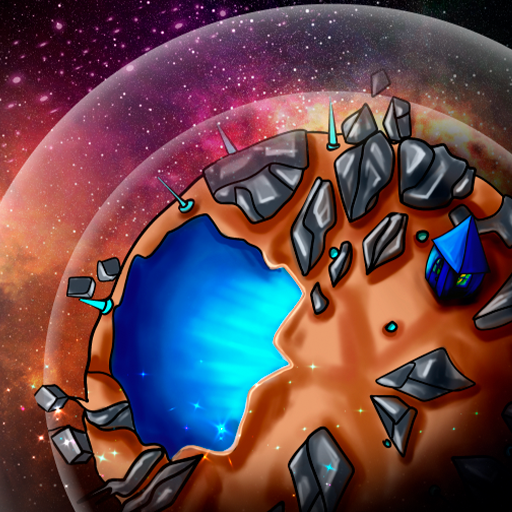Smash! Geometry
Jogue no PC com BlueStacks - A Plataforma de Jogos Android, confiada por mais de 500 milhões de jogadores.
Página modificada em: 4 de mai. de 2023
Play Smash! Geometry on PC
The game rules are simple and easy-to-understand for everyone. The game really grows on users so there is no one to refuse to play it once or twice again, if not more.
The playthrough lies in flying out of the geometric figure into free space, passing it step by step and figure by figure. The game is divided into levels with the basic specifications of increasing the number of figure sides and the rotation speed of the main character. The further you go, the harder it is, which means – more interesting!
The round is not time-limited and lasts exactly until you fly into the solid wall of a figure and see the earned number of points on the screen. However, the end of the round doesn’t mean the end of the game. You can start a new level to show even better results!
You can download and install the game in a blink of an eye, it doesn't take up a lot of memory or resources while bringing the player a lot of enjoyment and excitement.
Eye-catching and vibrant graphics will enhance your gaming enjoyment.
Install the Smash!Geometry and start playing right now!
Jogue Smash! Geometry no PC. É fácil começar.
-
Baixe e instale o BlueStacks no seu PC
-
Conclua o login do Google para acessar a Play Store ou faça isso mais tarde
-
Procure por Smash! Geometry na barra de pesquisa no canto superior direito
-
Clique para instalar Smash! Geometry a partir dos resultados da pesquisa
-
Conclua o login do Google (caso você pulou a etapa 2) para instalar o Smash! Geometry
-
Clique no ícone do Smash! Geometry na tela inicial para começar a jogar