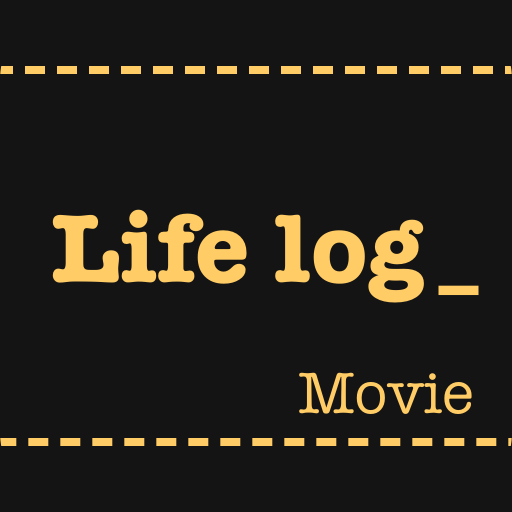Smashbomb - Ratings & Reviews
Spiele auf dem PC mit BlueStacks - der Android-Gaming-Plattform, der über 500 Millionen Spieler vertrauen.
Seite geändert am: 10. Juni 2020
Play Smashbomb - Ratings & Reviews on PC
Online reviews can't be trusted anymore! Smashbomb lets you research and discovers new things through recommendations from your friends, influencers, experts, and heroes.
Our vision is to redefine how people discover new items in entertainment. Smashbomb enables people to find what they are looking for, without knowing they are looking for it.
A platform where discovering new things is fun, effortless and utterly addictive. Follow anybody’s recommendations and enjoy a real-time feed of entertainment recommendations from those you trust.
• Rate anything: Products, music, movies, video games, books, places, events, board games, mobile apps, podcasts, tech, youtube channels, websites, etc)
• Follow friends, celebs, industry people and experts
• Enter Giveaways to receive free items from brands and creators in return for honest reviews
• Create Lists
• Share Posts
• Watch Videos
• Earn KP and badges, and climb your way up the leaderboard to get noticed by more users
Being an active 'Smashbomber' will enable the community to show their appreciation for your awesomeness through the awarding of Kudos Points (KP). You will earn KP for reviews, sharing lists, adding new items, and any other contribution to Smashbomb.
Check out Smashbomb online too!
https://Smashbomb.com/
Facebook: SmashbombHQ
Twitter: @Smashbomb
Instagram: @Smashbomb_Official
Spiele Smashbomb - Ratings & Reviews auf dem PC. Der Einstieg ist einfach.
-
Lade BlueStacks herunter und installiere es auf deinem PC
-
Schließe die Google-Anmeldung ab, um auf den Play Store zuzugreifen, oder mache es später
-
Suche in der Suchleiste oben rechts nach Smashbomb - Ratings & Reviews
-
Klicke hier, um Smashbomb - Ratings & Reviews aus den Suchergebnissen zu installieren
-
Schließe die Google-Anmeldung ab (wenn du Schritt 2 übersprungen hast), um Smashbomb - Ratings & Reviews zu installieren.
-
Klicke auf dem Startbildschirm auf das Smashbomb - Ratings & Reviews Symbol, um mit dem Spielen zu beginnen