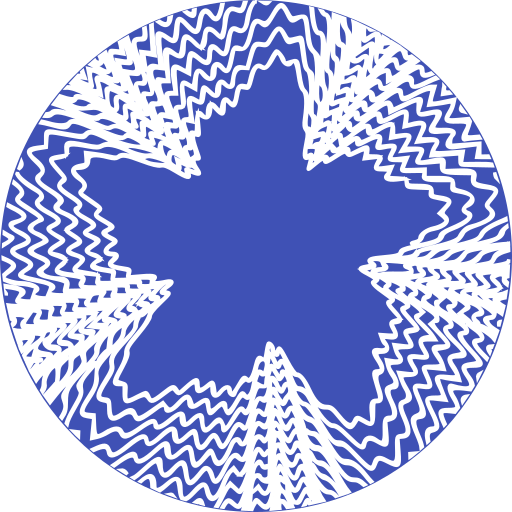SMath Studio
العب على الكمبيوتر الشخصي مع BlueStacks - نظام أندرويد للألعاب ، موثوق به من قبل أكثر من 500 مليون لاعب.
تم تعديل الصفحة في: 20 يونيو 2019
Play SMath Studio on PC
It provides numerous computing features and rich user interface translated into about 40 different languages.
SMath Studio created to help you, not to disturb you:
- Fast native app;
- No ads;
- No Internet connection required;
- No built-in purchases;
- No requests to rank the app or add a review;
- No push notifications;
- No hidden logging or statistics gathering;
- Optimized for touch.
العب SMath Studio على جهاز الكمبيوتر. من السهل البدء.
-
قم بتنزيل BlueStacks وتثبيته على جهاز الكمبيوتر الخاص بك
-
أكمل تسجيل الدخول إلى Google للوصول إلى متجر Play ، أو قم بذلك لاحقًا
-
ابحث عن SMath Studio في شريط البحث أعلى الزاوية اليمنى
-
انقر لتثبيت SMath Studio من نتائج البحث
-
أكمل تسجيل الدخول إلى Google (إذا تخطيت الخطوة 2) لتثبيت SMath Studio
-
انقر على أيقونة SMath Studio على الشاشة الرئيسية لبدء اللعب