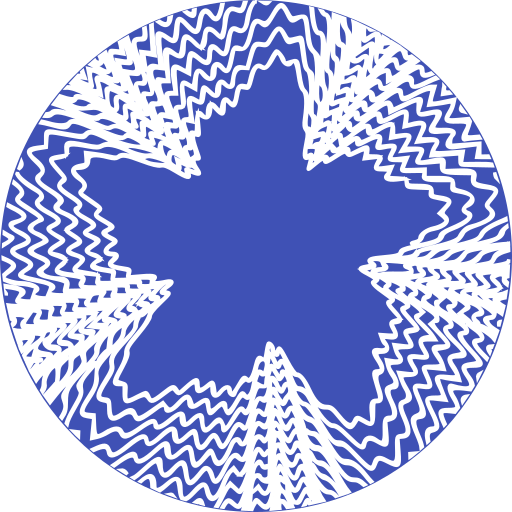SMath Studio
Mainkan di PC dengan BlueStacks – platform Game-Game Android, dipercaya oleh lebih dari 500 juta gamer.
Halaman Dimodifikasi Aktif: 20 Juni 2019
Play SMath Studio on PC
It provides numerous computing features and rich user interface translated into about 40 different languages.
SMath Studio created to help you, not to disturb you:
- Fast native app;
- No ads;
- No Internet connection required;
- No built-in purchases;
- No requests to rank the app or add a review;
- No push notifications;
- No hidden logging or statistics gathering;
- Optimized for touch.
Mainkan SMath Studio di PC Mudah saja memulainya.
-
Unduh dan pasang BlueStacks di PC kamu
-
Selesaikan proses masuk Google untuk mengakses Playstore atau lakukan nanti
-
Cari SMath Studio di bilah pencarian di pojok kanan atas
-
Klik untuk menginstal SMath Studio dari hasil pencarian
-
Selesaikan proses masuk Google (jika kamu melewati langkah 2) untuk menginstal SMath Studio
-
Klik ikon SMath Studio di layar home untuk membuka gamenya