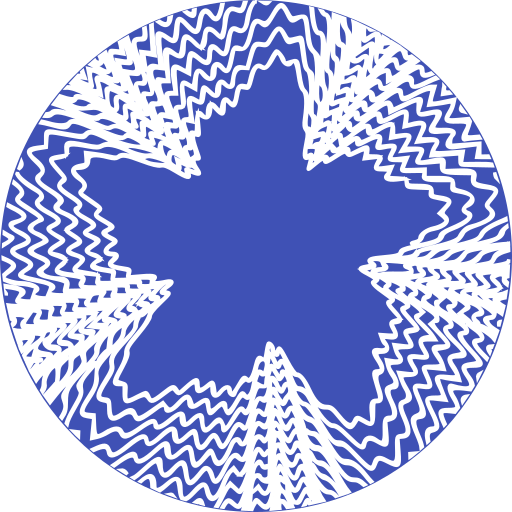このページには広告が含まれます

SMath Studio
Educational | Andrey Ivashov
BlueStacksを使ってPCでプレイ - 5憶以上のユーザーが愛用している高機能Androidゲーミングプラットフォーム
Play SMath Studio on PC
Tiny, powerful, free mathematical program with WYSIWYG editor and complete units of measurements support.
It provides numerous computing features and rich user interface translated into about 40 different languages.
SMath Studio created to help you, not to disturb you:
- Fast native app;
- No ads;
- No Internet connection required;
- No built-in purchases;
- No requests to rank the app or add a review;
- No push notifications;
- No hidden logging or statistics gathering;
- Optimized for touch.
It provides numerous computing features and rich user interface translated into about 40 different languages.
SMath Studio created to help you, not to disturb you:
- Fast native app;
- No ads;
- No Internet connection required;
- No built-in purchases;
- No requests to rank the app or add a review;
- No push notifications;
- No hidden logging or statistics gathering;
- Optimized for touch.
SMath StudioをPCでプレイ
-
BlueStacksをダウンロードしてPCにインストールします。
-
GoogleにサインインしてGoogle Play ストアにアクセスします。(こちらの操作は後で行っても問題ありません)
-
右上の検索バーにSMath Studioを入力して検索します。
-
クリックして検索結果からSMath Studioをインストールします。
-
Googleサインインを完了してSMath Studioをインストールします。※手順2を飛ばしていた場合
-
ホーム画面にてSMath Studioのアイコンをクリックしてアプリを起動します。