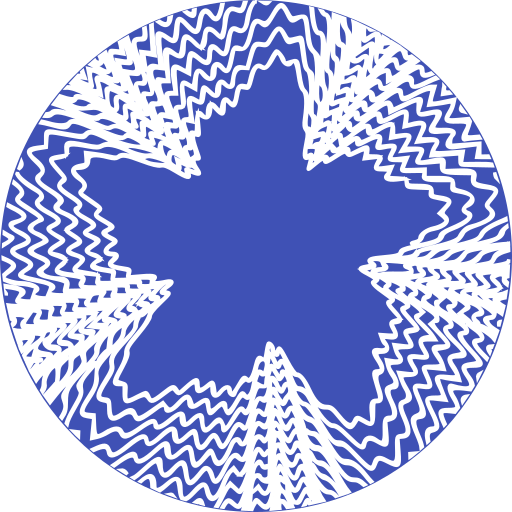SMath Studio
เล่นบน PC ผ่าน BlueStacks - Android Gaming Platform ที่ได้รับความไว้วางใจจากเกมเมอร์ 500 ล้านคนทั่วโลก
Page Modified on: 20 มิถุนายน 2562
Play SMath Studio on PC
It provides numerous computing features and rich user interface translated into about 40 different languages.
SMath Studio created to help you, not to disturb you:
- Fast native app;
- No ads;
- No Internet connection required;
- No built-in purchases;
- No requests to rank the app or add a review;
- No push notifications;
- No hidden logging or statistics gathering;
- Optimized for touch.
เล่น SMath Studio บน PC ได้ง่ายกว่า
-
ดาวน์โหลดและติดตั้ง BlueStacks บน PC ของคุณ
-
ลงชื่อเข้าใช้แอคเคาท์ Google เพื่อเข้าสู่ Play Store หรือทำในภายหลัง
-
ค้นหา SMath Studio ในช่องค้นหาด้านขวาบนของโปรแกรม
-
คลิกเพื่อติดตั้ง SMath Studio จากผลการค้นหา
-
ลงชื่อเข้าใช้บัญชี Google Account (หากยังไม่ได้ทำในขั้นที่ 2) เพื่อติดตั้ง SMath Studio
-
คลิกที่ไอคอน SMath Studio ในหน้าจอเพื่อเริ่มเล่น