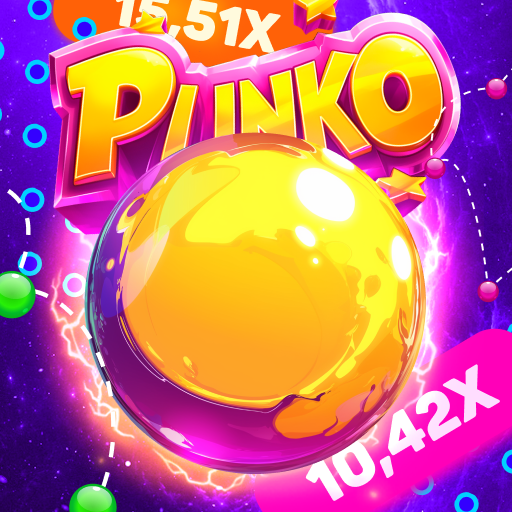WinCash: Play & Earn
Juega en PC con BlueStacks: la plataforma de juegos Android, en la que confían más de 500 millones de jugadores.
Página modificada el: Mar 11, 2025
Play WinCash: Play & Earn on PC
Looking to make money effortlessly without any upfront costs? With WinCash, you can earn rewards just by playing games, testing apps, and completing simple tasks – all from the convenience of your phone!
💰 How to Earn with WinCash:
Earning with WinCash is super easy and fun! No special skills required – just dive into these simple activities:
✔️ Play Games – Explore new, fun games and earn more as you play!
✔️ Test Apps – Help developers by testing the latest apps and earn rewards for your feedback!
✔️ Complete Micro Tasks – Do quick, easy tasks and start earning right away.
✔️ Invite Friends– Share WinCash with friends and you’ll both earn rewards when they join!
🎁 Why Choose WinCash?
WinCash offers plenty of ways to earn, making it easy to find something that works for you:
✅ No Upfront Investment– 100% free to use with no hidden fees.
✅ Earn Coins– Redeem your earned coins for gift cards and exciting prizes!
✅ Earn on Your Schedule– Complete tasks whenever and wherever you want, at your own pace.
✅ Safe and Secure– Enjoy peace of mind with top-notch security to protect your privacy.
🚀 Start Earning Today!
Whether you're looking for a little extra pocket money or want to build a steady side income, WinCash is your go-to app for easy earnings. No experience needed—download WinCash now, start completing tasks, and watch your rewards grow!
📲 Download WinCash and start earning coins today! 💸
Juega WinCash: Play & Earn en la PC. Es fácil comenzar.
-
Descargue e instale BlueStacks en su PC
-
Complete el inicio de sesión de Google para acceder a Play Store, o hágalo más tarde
-
Busque WinCash: Play & Earn en la barra de búsqueda en la esquina superior derecha
-
Haga clic para instalar WinCash: Play & Earn desde los resultados de búsqueda
-
Complete el inicio de sesión de Google (si omitió el paso 2) para instalar WinCash: Play & Earn
-
Haz clic en el ícono WinCash: Play & Earn en la pantalla de inicio para comenzar a jugar