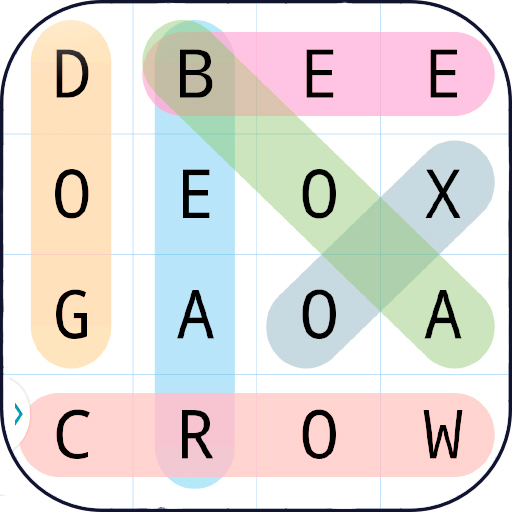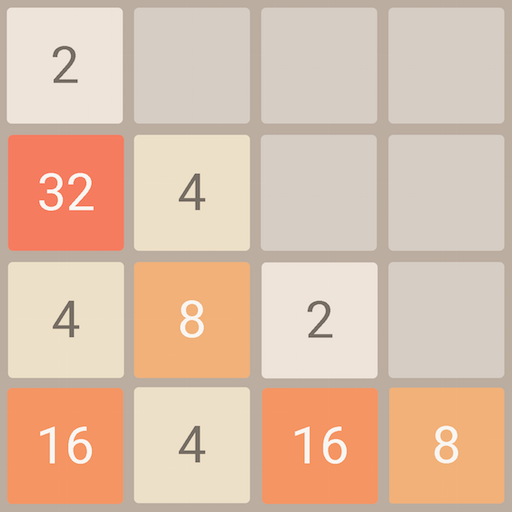Math 24 - Mental Math Cards
Chơi trên PC với BlueStacks - Nền tảng chơi game Android, được hơn 500 triệu game thủ tin tưởng.
Trang đã được sửa đổi vào: 3 tháng 4, 2018
Play Math 24 - Mental Math Cards on PC
■ How To Play
The rules are simple. Combine 4 numbers into 24 by addition(+), subtraction(-), multiplication(×) and division(÷). For example, try to use these 4 numbers: 2048 to make 24. The answer is (2+0)×(4+8)=24. The question is easy, but some questions are much more difficult. You can try this: 6 6 5 9 to make 24.
■ Stage Mode
15 stages and 300 well designed levels in total. The stages are from "Baby" to "King of Math", from easy to difficult. Touch the help button at the top-right corner if you can't solve a question. There are 3 chances to use help button in each stage.
■ Speed Mode
10 random questions! Make 24 as fast as you can! Touch the garbage button at the top-right corner to change a question. There are 3 chances to change a question in each game.
■ Game Center
"Make 24" is fully integrated with Game Center - providing both Leaderboards and Achievements. The Game Center features allow you to test your skills against the rest of the world and to share your scores and accomplishments with friends.
■ Features
- Well-designed levels
- Best user experience and graphics
- Exciting speed mode
■ The App is suitable for you
- If you like brain training, math game or puzzle game.
- If you want to play with friends or family.
- If you want to improve you math skills, especially the mental math skills.
Have fun!
Chơi Math 24 - Mental Math Cards trên PC. Rất dễ để bắt đầu
-
Tải và cài đặt BlueStacks trên máy của bạn
-
Hoàn tất đăng nhập vào Google để đến PlayStore, hoặc thực hiện sau
-
Tìm Math 24 - Mental Math Cards trên thanh tìm kiếm ở góc phải màn hình
-
Nhấn vào để cài đặt Math 24 - Mental Math Cards trong danh sách kết quả tìm kiếm
-
Hoàn tất đăng nhập Google (nếu bạn chưa làm bước 2) để cài đặt Math 24 - Mental Math Cards
-
Nhấn vào icon Math 24 - Mental Math Cards tại màn hình chính để bắt đầu chơi