
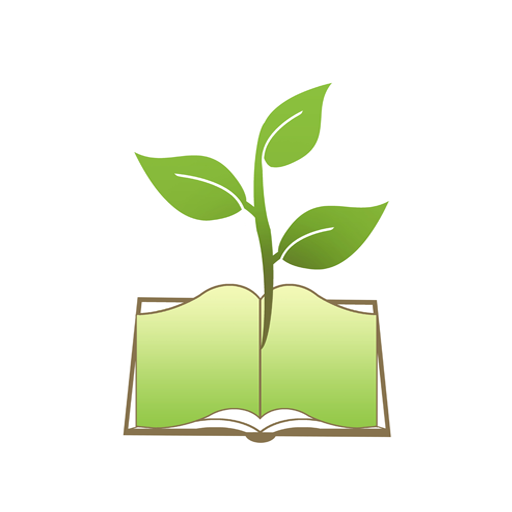
Scripture Memory Fellowship
Play on PC with BlueStacks – the Android Gaming Platform, trusted by 500M+ gamers.
Page Modified on: November 12, 2019
Play Scripture Memory Fellowship on PC
• Poetry-style Scripture in your favorite translation (KJV, NKJV, ESV, NASB, or NIV84)
• Accountability features
• Verse commentary and application questions
• Record and play back your memory verses
• "Hide" and "reveal" your memory verses line by line
• Earn points as you memorize Scripture, and redeem those points for free rewards
The SMF Scripture memory app offers digital memory books to help you memorize Scripture on a variety of topics, including peace, evangelism, prayer, and more.
Each memory book includes a collection of pre-selected memory verses, along with devotional commentary and application questions. You'll be given free access to the first three lessons of any memory book just for downloading the Scripture memory app.
As you memorize Scripture, you'll be awarded points which you can use to redeem for free reward items.
Our prayer is that this app will enable you to memorize Scripture even more effectively, and in the words of Paul in Colossians 3:16, "that the word of Christ dwell in you richly in all wisdom, teaching and admonishing one another in psalms and hymns and spiritual songs, singing with grace in your hearts to the Lord."
Play Scripture Memory Fellowship on PC. It’s easy to get started.
-
Download and install BlueStacks on your PC
-
Complete Google sign-in to access the Play Store, or do it later
-
Look for Scripture Memory Fellowship in the search bar at the top right corner
-
Click to install Scripture Memory Fellowship from the search results
-
Complete Google sign-in (if you skipped step 2) to install Scripture Memory Fellowship
-
Click the Scripture Memory Fellowship icon on the home screen to start playing




