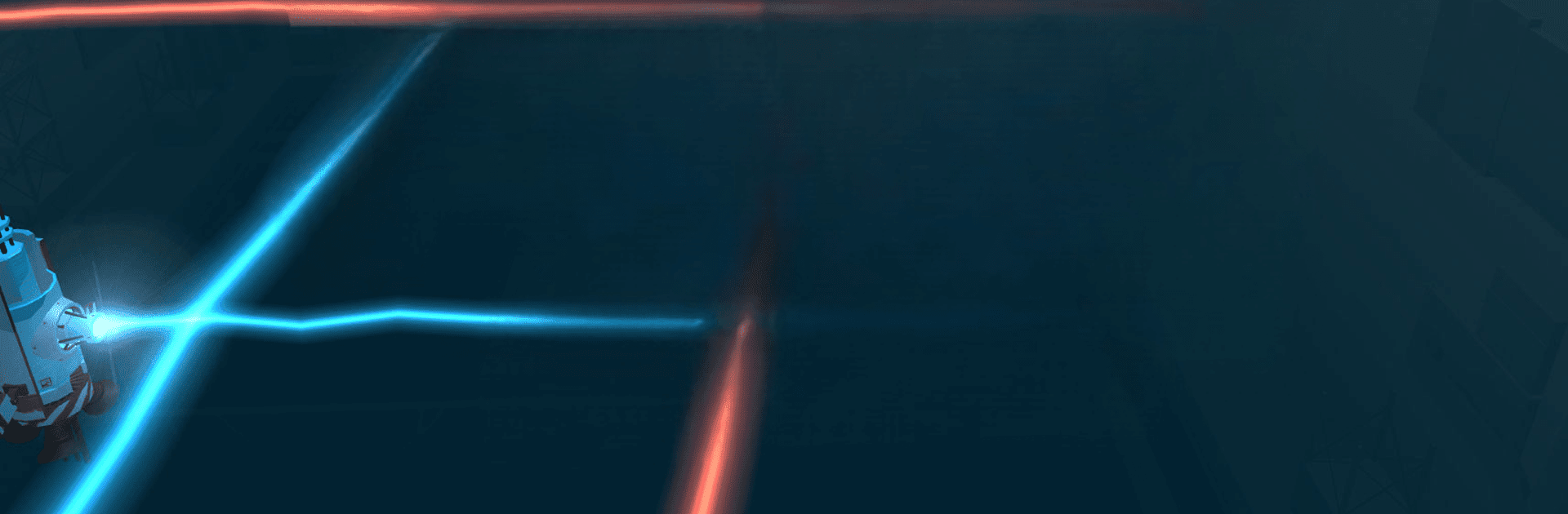
ロロロロ (Death Squared)
BlueStacksを使ってPCでプレイ - 5憶以上のユーザーが愛用している高機能Androidゲーミングプラットフォーム
Play Death Squared on PC or Mac
Explore a whole new adventure with Death Squared, a Puzzle game created by SMG Studio. Experience great gameplay with BlueStacks, the most popular gaming platform to play Android games on your PC or Mac.
About the Game
Grab a friend or go solo and get ready to wrack your brain in Death Squared, the quirky puzzle adventure from SMG Studio. It’s all about using clever moves, sharp coordination, and a bit of trial and error as you guide adorable robots through tricky traps—expect teamwork, laughs, and, well, plenty of robot mishaps along the way. If you’re looking for a challenge that actually gets you thinking (and grinning when things blow up), you’ll want to give this a shot on mobile—or even on BlueStacks when you want a bigger screen.
Game Features
-
Loads of Mind-Bending Levels
Tackle over 80 carefully crafted stages, each with its own unique puzzle mechanics and ways for your robots to, well, explode if you’re not careful. -
Teamwork and Solo Play
Whether you’re flying solo or pairing up, each level demands clever cooperation (or just some seriously good multitasking) to solve. -
Crazy-Tough Bonus Vaults
Looking for a real headache? Crack into the extra vault levels—they’re wild, unforgiving, and really push your brain to the limit. -
Laugh-Out-Loud Voice Acting
Dialogues are fully voiced (yep, that’s Ricepirate—you might know him) bringing a dose of humor to your puzzle-solving misadventures. -
Original Soundtrack
Dive into the puzzles with a catchy soundtrack by Brad Gentle—bet you’ll catch yourself humming a tune or two. -
Hats for Robots
Make your bots your own with a variety of silly hats. Doesn’t help solve the puzzle, but hey, style matters. -
Explosions Galore
Not just an occasional hazard—robot explosions are pretty much a part of the learning process here. -
Controller Support
Prefer pressing real buttons? The game plays smoothly with Bluetooth controllers, which makes solving puzzles on BlueStacks or your device super comfy.
Slay your opponents with your epic moves. Play it your way on BlueStacks and dominate the battlefield.
ロロロロ (Death Squared)をPCでプレイ
-
BlueStacksをダウンロードしてPCにインストールします。
-
GoogleにサインインしてGoogle Play ストアにアクセスします。(こちらの操作は後で行っても問題ありません)
-
右上の検索バーにロロロロ (Death Squared)を入力して検索します。
-
クリックして検索結果からロロロロ (Death Squared)をインストールします。
-
Googleサインインを完了してロロロロ (Death Squared)をインストールします。※手順2を飛ばしていた場合
-
ホーム画面にてロロロロ (Death Squared)のアイコンをクリックしてアプリを起動します。

