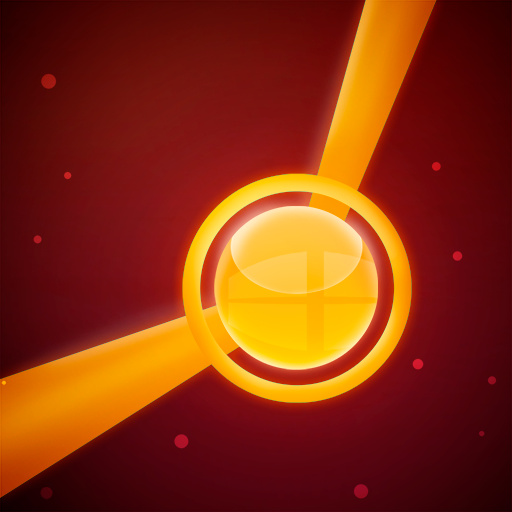One More Line
Graj na PC z BlueStacks – Platforma gamingowa Android, która uzyskała zaufanie ponad 500 milionów graczy!
Strona zmodyfikowana w dniu: 20 września 2019
Play One More Line on PC
*** Over 15 million downloads worldwide*** Thanks for the support!
----------------------------------------------------------------------------
Score Register:
<10: You're not trying
11-19: You can get that without even touching the screen
20-25: My mum can get that score
25-49: OK you're on the way
50-99: Respect!
100-199: Fist bump. You're good
200+: Whoa, nice work!
400+ Best in the world!!!
----------------------------------------------------------------------------
What people are saying
"The game's so fun. I got everyone on the set hooked on it. It's a very easy game to learn, very hard game to master"
Burnie: Rooster Teeth (Podcast #302)
"It's finger crack!"
Game Stitch Podcast
"One More Line is viciousness without respite. A hardcore gaming experience"
PocketGamer
"An addictive time-waster perfect for downtime at the office or the daily commute"
Techly.com
"It's a twitchy arcade game that's something of a hybrid between the steering mechanic of slingshot racer and those rotating planet platformer games that are so darn popular."
Toucharcade.com
"SMG has got the formula precisely right. It's a fast, eye-catching game that's mechanically difficult, but the controls are simple and intuitive, so you never feel cheated, only beaten by your inability."
ABC.net.au
"An addictive and challenging yet deceptively simple arcade game"
Jay is Games
"One More Line is most entertaining single button game that I’ve encountered."
superatomica.com
"The controls are responsive and accurate, and if you have a good self-control, as well as a propensity for the psychedelic seventies, this could be the right game for you. 8/10"
IGN Italia
----------------------------------------------------------------------------
Original music by Sydney composer Batterie: Listen / Buy here: http://batterie.com.au/listen/
Zagraj w One More Line na PC. To takie proste.
-
Pobierz i zainstaluj BlueStacks na PC
-
Zakończ pomyślnie ustawienie Google, aby otrzymać dostęp do sklepu Play, albo zrób to później.
-
Wyszukaj One More Line w pasku wyszukiwania w prawym górnym rogu.
-
Kliknij, aby zainstalować One More Line z wyników wyszukiwania
-
Ukończ pomyślnie rejestrację Google (jeśli krok 2 został pominięty) aby zainstalować One More Line
-
Klinij w ikonę One More Line na ekranie startowym, aby zacząć grę