
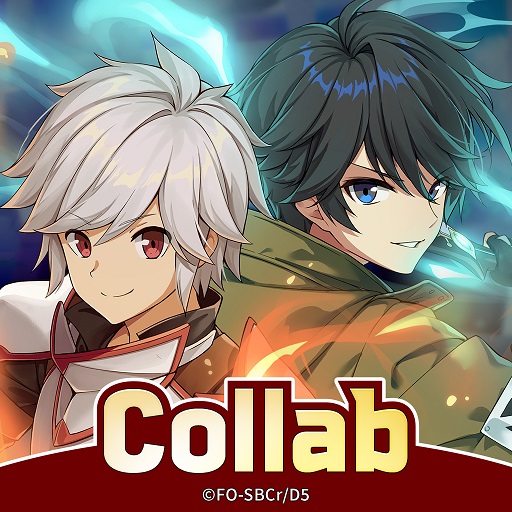
OUTERPLANE X DanMachi V
Juega en PC con BlueStacks: la plataforma de juegos Android, en la que confían más de 500 millones de jugadores.
Página modificada el: Mar 19, 2025
Play OUTERPLANE - Strategy Anime on PC or Mac
OUTERPLANE – Strategy Anime is an RPG game developed by Smilegate Holdings, Inc. BlueStacks app player is the best platform to play this Android game on your PC or Mac for an immersive gaming experience.
OUTERPLANE is a captivating strategy anime game that offers thrilling gameplay and immersive visuals. With its launch, the game introduces special events to celebrate and reward players. These events allow you to obtain powerful heroes, giving you an advantage from the start.
The game also offers dynamic action sequences that will keep you on the edge of your seat. With a wide variety of character compositions and combo attacks, you can unleash devastating moves and witness stunning animations as you vanquish your foes.
Immerse yourself in the breathtaking 3D artwork of OUTERPLANE. The fully rendered graphics and visually stunning effects transport you into a world filled with vibrant colors and intricate details. Every scene feels alive and engaging, enhancing your gaming experience.
Prepare to be dazzled by the captivating cutscenes that showcase the unique combat skills of each character. These cinematic moments add depth to the story and create an immersive narrative experience.
Speaking of the story, OUTERPLANE offers an epic adventure set in an otherworldly kingdom. Explore this vast and mysterious realm, uncovering its secrets and facing thrilling challenges along the way. Get ready to embark on a journey filled with excitement and intrigue.
In conclusion, OUTERPLANE is an exceptional strategy anime game that combines strategic battles, dynamic action, stunning artwork, captivating cutscenes, and an epic story. Join the adventure and experience the thrill of this otherworldly kingdom. Are you ready to embark on this extraordinary journey?
Juega OUTERPLANE X DanMachi V en la PC. Es fácil comenzar.
-
Descargue e instale BlueStacks en su PC
-
Complete el inicio de sesión de Google para acceder a Play Store, o hágalo más tarde
-
Busque OUTERPLANE X DanMachi V en la barra de búsqueda en la esquina superior derecha
-
Haga clic para instalar OUTERPLANE X DanMachi V desde los resultados de búsqueda
-
Complete el inicio de sesión de Google (si omitió el paso 2) para instalar OUTERPLANE X DanMachi V
-
Haz clic en el ícono OUTERPLANE X DanMachi V en la pantalla de inicio para comenzar a jugar




