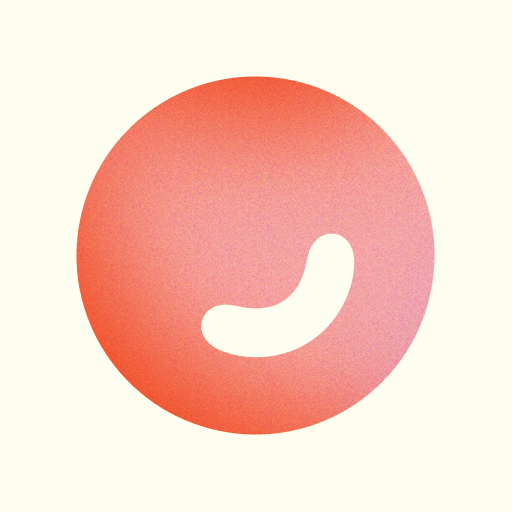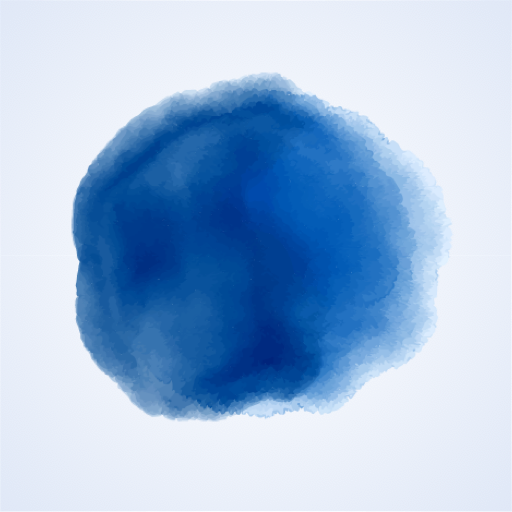Smiling Mind
Jouez sur PC avec BlueStacks - la plate-forme de jeu Android, approuvée par + 500M de joueurs.
Page Modifiée le: 3 novembre 2019
Play Smiling Mind on PC
Just as we eat well and stay fit to keep our body healthy, mindfulness meditation is about mental health and looking after the mind.
Smiling Mind is a 100% not-for-profit organisation that works to make mindfulness meditation accessible to all.
Our vision is to help every mind thrive.
Our mission is to provide accessible, life-long tools to support healthy minds.
Our programs are designed to assist people in dealing with the pressure, stress and challenges of daily life. We offer programs for;
- 7 - 9 yo
- 10 - 12 yo
- 13 - 15 yo
- 16 - 18 yo
- Adults
- Sport
- Mindfulness in the Classroom
- Mindfulness in the Workplace
Illustrations by Beci Orpin and The Jacky Winter Group
Jouez à Smiling Mind sur PC. C'est facile de commencer.
-
Téléchargez et installez BlueStacks sur votre PC
-
Connectez-vous à Google pour accéder au Play Store ou faites-le plus tard
-
Recherchez Smiling Mind dans la barre de recherche dans le coin supérieur droit
-
Cliquez pour installer Smiling Mind à partir des résultats de la recherche
-
Connectez-vous à Google (si vous avez ignoré l'étape 2) pour installer Smiling Mind
-
Cliquez sur l'icône Smiling Mind sur l'écran d'accueil pour commencer à jouer