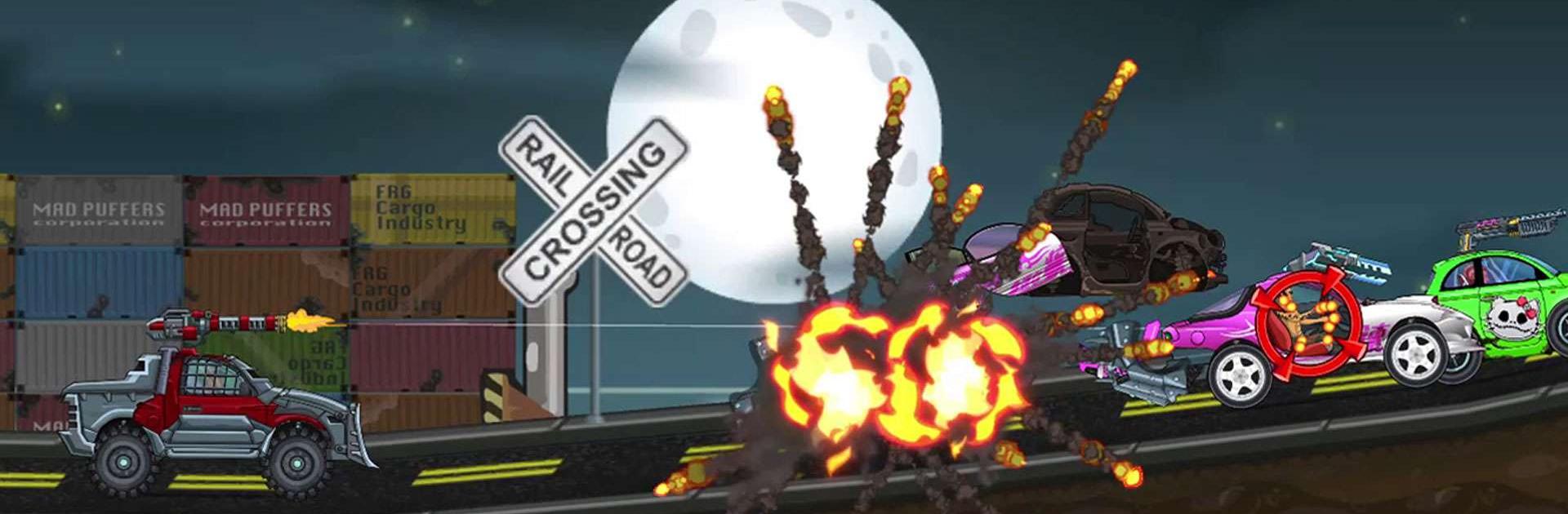

Max Fury - Road Warrior Racing
Spiele auf dem PC mit BlueStacks - der Android-Gaming-Plattform, der über 500 Millionen Spieler vertrauen.
Seite geändert am: 02.08.2023
Play Max Fury - Road Warrior Racing on PC or Mac
Max Fury – Road Warrior Racing is a racing game developed by SMOKOKO LTD. BlueStacks app player is the best platform to play this Android game on your PC or Mac for an immersive gaming experience.
Have you thought that what will happen post-apocalyptic? Are you ready for the crazy survival race and to destroy your opponents? Then this game is perfect for you that is full of fun and adventure.
Become a post-apocalyptic racer in the thrilling survival racing game Max Fury: Road Warrior. Immerse yourself in a dangerous world where players roar engines of the monster trucks, use guns, explode cars, and perform air flips to get to the podium. Tear your rivals to shreds!
Stunt performances grant drivers speed boosts, essential to beat all opponents. Shooting and exploding enemy cars are skills that racers need to master. Use a wide range of unique killer cars, upgrades, parts, and weapons!
During the gameplay take part in the crazy survival race and destroy your opponents, defeat the bosses as the criminal gangs seized control of the city, choose the monster truck or cars, and compete in the epic races, and enjoy challenges with every upgrade and level.
The gameplay is easy, players need to shoot opponents and grab their positions, collect bonuses on the road and use them against their rivals, execute perfect flips and stunts to gain nitro boosts and upgrade their killer cars and arsenal.
Max Fury – Road Warrior Racing features stunning graphics, cool cars, killer guns, crazy gangsters, deadly weapons, monster trucks and cars, and more.
So, get ready to become a hero of an action move! What are you waiting for- the race has already begun! Go and download Max Fury – Road Warrior Racing game now and play on PC with BlueStacks to experience the best Android word games on your computer.
Spiele Max Fury - Road Warrior Racing auf dem PC. Der Einstieg ist einfach.
-
Lade BlueStacks herunter und installiere es auf deinem PC
-
Schließe die Google-Anmeldung ab, um auf den Play Store zuzugreifen, oder mache es später
-
Suche in der Suchleiste oben rechts nach Max Fury - Road Warrior Racing
-
Klicke hier, um Max Fury - Road Warrior Racing aus den Suchergebnissen zu installieren
-
Schließe die Google-Anmeldung ab (wenn du Schritt 2 übersprungen hast), um Max Fury - Road Warrior Racing zu installieren.
-
Klicke auf dem Startbildschirm auf das Max Fury - Road Warrior Racing Symbol, um mit dem Spielen zu beginnen




