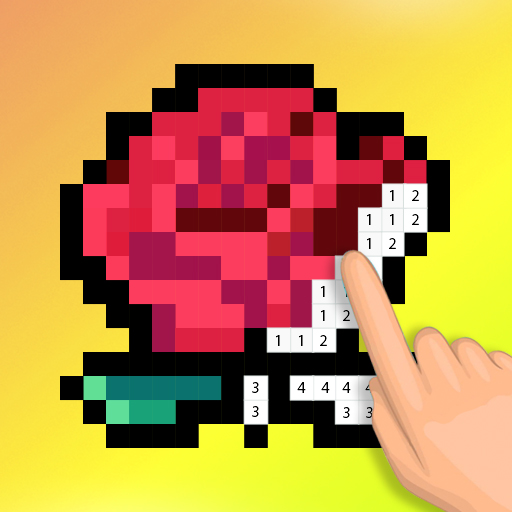Pixel Coloring Pages
Graj na PC z BlueStacks – Platforma gamingowa Android, która uzyskała zaufanie ponad 500 milionów graczy!
Strona zmodyfikowana w dniu: 1 stycznia 2020
Play Pixel Coloring Pages on PC
Pixel Coloring Pages contains hundreds of pictures with different difficulty level. New pictures are added every day. Every drawing has its own vivid colors. 📆
Reveal beautiful illustrations and draw them together with friends and family. App content is extensive and updated every day. You can find pictures from categories: People, Animals, Buildings, Cars, Airplanes, Flowers, Music, Food, Landscapes, Cartoons and more.
Make yourself comfortable, relax and enjoy! 🛋️🛀
Pixel Coloring Pages features:
🔸 Hundreds of pixel art drawings to color
🔸 Daily updated colorful pixel art pictures
🔸 Relaxing color by number activity with pixel art style
🔸 Easy pictures for antistress
🔸 Challenging art for more fun
🔸 Handy hints to use some help
🔸 Share your pixel art work to friends
🔸 Search for your favourites pixel art drawings
🔸 Coloring book made from beautiful illustrations and photos
🔸 Finished pixel art works on separate tab
Pixel Coloring Pages is a mobile game with plenty of interesting drawings made in pixel art style. It was designed to have fun and relax. Matching colors and numbers has antistress impact. Pixel coloring is easy and fun. You can tap on single squares or swipe on whole parts of your pixel art work in coloring book. Locate colors and numbers, use some help 💡 by handy hints.
Number with pixel colors shows progress and completed colors of your pixel art drawing. When you finish coloring, an animation is shown. You can watch your every step in making your pixel art drawing with matching proper numbers.
Pixel Coloring Pages is easy to navigate. You can discover our coloring book by tap on every page with pixel art category. Every coloring page with category has different beautiful drawings to make. You can also use our search engine 🔎 to find the exact picture you are looking for. Our search engine is very smart. It goes through every coloring page category to find the best results with nice pixel art drawings for you.
Pixel Coloring Pages won’t let you lose any pixel art drawing you made. Your whole pixel art work is shown on separated coloring page. So that you can share your pixel art work with pictures easy. Some drawings are ready for special share - find out how that works!
Are you ready to discover our coloring book with huge amount of pictures? Take your time and relax with our game. Match colors with numbers and make beautiful picture art drawings. Reveal new pictures and share them with friends.
Zagraj w Pixel Coloring Pages na PC. To takie proste.
-
Pobierz i zainstaluj BlueStacks na PC
-
Zakończ pomyślnie ustawienie Google, aby otrzymać dostęp do sklepu Play, albo zrób to później.
-
Wyszukaj Pixel Coloring Pages w pasku wyszukiwania w prawym górnym rogu.
-
Kliknij, aby zainstalować Pixel Coloring Pages z wyników wyszukiwania
-
Ukończ pomyślnie rejestrację Google (jeśli krok 2 został pominięty) aby zainstalować Pixel Coloring Pages
-
Klinij w ikonę Pixel Coloring Pages na ekranie startowym, aby zacząć grę