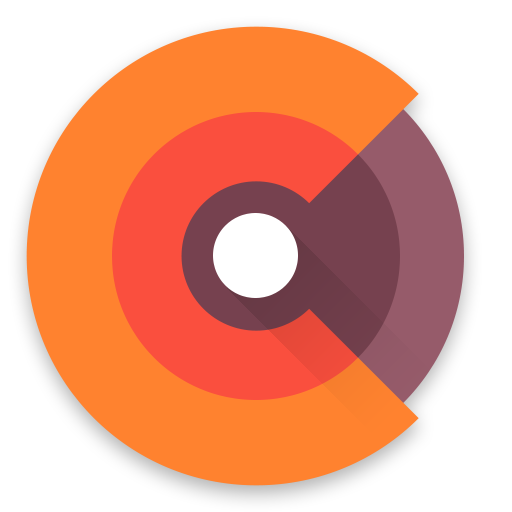PHIX - ICON PACK
Jouez sur PC avec BlueStacks - la plate-forme de jeu Android, approuvée par + 500M de joueurs.
Page Modifiée le: 4 décembre 2018
Play PHIX - ICON PACK on PC
•3100+ Icons
•20 Wallpaper qHD (cloud-based wallpaper)
•Wallpapers compatible with Muzei Live Wallpapers
•Sort icons for categories
•Tool to request missing icons
•Support for Dynamic Calendars
-Google Calenda
-Stock Calendar
-Today Calendar
-Other
•Search function and Icon Preview
WARNING
This is not an application. In order to function you need a Custom Launcher
COMPATIBILITY
Nova,ADW,Apex,Aviate,ASAP,KK,Lucid,Smart,Yandex,Total,Atom,Nine,Next Launcher 3D... Many others
LG Stock,Sony Xperia Stock and Asus (only models that support icon pack)
WARNING
Google Now Launcher does NOT support icon packs
MIUI Launcher does NOT support icon packs
PLEASE NOTE
Before leaving a negative rating please send us an e-mail
Widget used KING FOR KWGT PRO and ZOOPE PRO
https://play.google.com/store/apps/details?id=com.mowmo.king
FREE WALLPAPER
Plastexo
https://play.google.com/store/apps/details?id=com.mowmo.plastexo
Wallpix
https://play.google.com/store/apps/details?id=com.mowmo.wallpix
CONTACTS TO STAY UPDATED
•GOOGLE PLUS
https://plus.google.com/+MorganCiancio
https://twitter.com/@_mowmo_
THANKS FOR THE SUPPORT!!!
Jouez à PHIX - ICON PACK sur PC. C'est facile de commencer.
-
Téléchargez et installez BlueStacks sur votre PC
-
Connectez-vous à Google pour accéder au Play Store ou faites-le plus tard
-
Recherchez PHIX - ICON PACK dans la barre de recherche dans le coin supérieur droit
-
Cliquez pour installer PHIX - ICON PACK à partir des résultats de la recherche
-
Connectez-vous à Google (si vous avez ignoré l'étape 2) pour installer PHIX - ICON PACK
-
Cliquez sur l'icône PHIX - ICON PACK sur l'écran d'accueil pour commencer à jouer