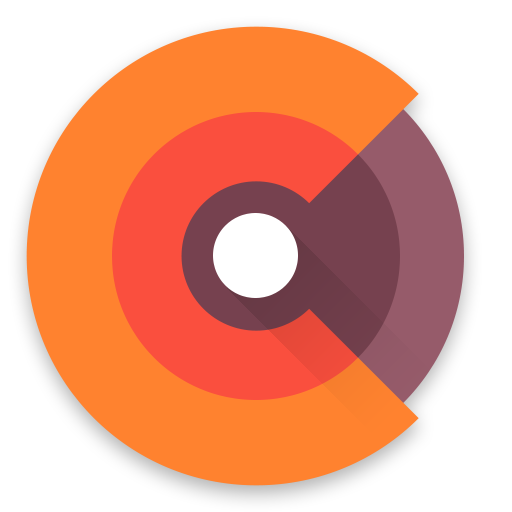PHIX - ICON PACK
Jogue no PC com BlueStacks - A Plataforma de Jogos Android, confiada por mais de 500 milhões de jogadores.
Página modificada em: 4 de dezembro de 2018
Play PHIX - ICON PACK on PC
•3100+ Icons
•20 Wallpaper qHD (cloud-based wallpaper)
•Wallpapers compatible with Muzei Live Wallpapers
•Sort icons for categories
•Tool to request missing icons
•Support for Dynamic Calendars
-Google Calenda
-Stock Calendar
-Today Calendar
-Other
•Search function and Icon Preview
WARNING
This is not an application. In order to function you need a Custom Launcher
COMPATIBILITY
Nova,ADW,Apex,Aviate,ASAP,KK,Lucid,Smart,Yandex,Total,Atom,Nine,Next Launcher 3D... Many others
LG Stock,Sony Xperia Stock and Asus (only models that support icon pack)
WARNING
Google Now Launcher does NOT support icon packs
MIUI Launcher does NOT support icon packs
PLEASE NOTE
Before leaving a negative rating please send us an e-mail
Widget used KING FOR KWGT PRO and ZOOPE PRO
https://play.google.com/store/apps/details?id=com.mowmo.king
FREE WALLPAPER
Plastexo
https://play.google.com/store/apps/details?id=com.mowmo.plastexo
Wallpix
https://play.google.com/store/apps/details?id=com.mowmo.wallpix
CONTACTS TO STAY UPDATED
•GOOGLE PLUS
https://plus.google.com/+MorganCiancio
https://twitter.com/@_mowmo_
THANKS FOR THE SUPPORT!!!
Jogue PHIX - ICON PACK no PC. É fácil começar.
-
Baixe e instale o BlueStacks no seu PC
-
Conclua o login do Google para acessar a Play Store ou faça isso mais tarde
-
Procure por PHIX - ICON PACK na barra de pesquisa no canto superior direito
-
Clique para instalar PHIX - ICON PACK a partir dos resultados da pesquisa
-
Conclua o login do Google (caso você pulou a etapa 2) para instalar o PHIX - ICON PACK
-
Clique no ícone do PHIX - ICON PACK na tela inicial para começar a jogar