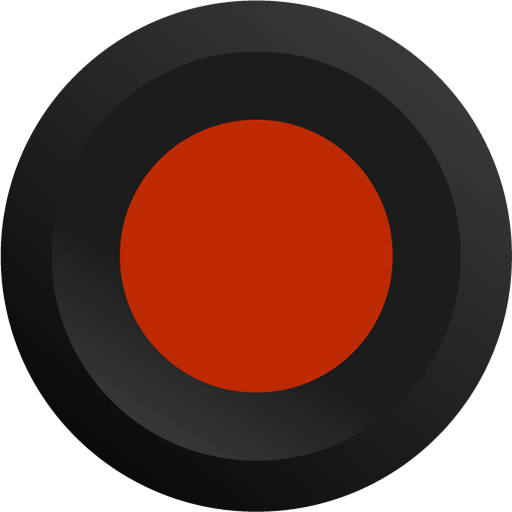Registratore vocale automatico
Gioca su PC con BlueStacks: la piattaforma di gioco Android, considerata affidabile da oltre 500 milioni di giocatori.
Pagina modificata il: 21 gennaio 2019
Play Voice Recorder - Dictaphone on PC
Always be prepared to record a long meeting, speech, personal note, night snoring or your friend’s karaoke solo :)
Note: this is not a Call Recorder app. For call recording function you might take a look at our other app called: “Automatic Call Recorder” - https://play.google.com/store/apps/details?id=com.smsrobot.callrecorder
Full list of features include:
★ Automatic Dictaphone Recorder
★ Automatic Silence detection and skipping.
★ Manual silence sensitivity control.
★ Manual and Automatic Dropbox Synchronization.
★ Manual and Automatic Google Drive Synchronization.
★ Adjustable audio quality (8kHz – 44kHz)
★ Save/Pause/Resume/Cancel recording control.
★ Background recording with recording and playback controls in the notification bar.
★ Favorite recordings list.
★ Share a recording via email and WhatsApp.
We want to hear from you! Please email comments and suggestions to android@smsrobot.com
Privacy: SMSROBOT LIMITED will never rent or sell Your PERSONAL INFORMATION. We appreciate your enthusiasm for our products and services, and we promise not to abuse that trust. We make this promise because we understand just how much you value your privacy. You can check our privacy policy here: www.smsrobot.com/privacypolicy.html
Gioca Registratore vocale automatico su PC. È facile iniziare.
-
Scarica e installa BlueStacks sul tuo PC
-
Completa l'accesso a Google per accedere al Play Store o eseguilo in un secondo momento
-
Cerca Registratore vocale automatico nella barra di ricerca nell'angolo in alto a destra
-
Fai clic per installare Registratore vocale automatico dai risultati della ricerca
-
Completa l'accesso a Google (se hai saltato il passaggio 2) per installare Registratore vocale automatico
-
Fai clic sull'icona Registratore vocale automatico nella schermata principale per iniziare a giocare