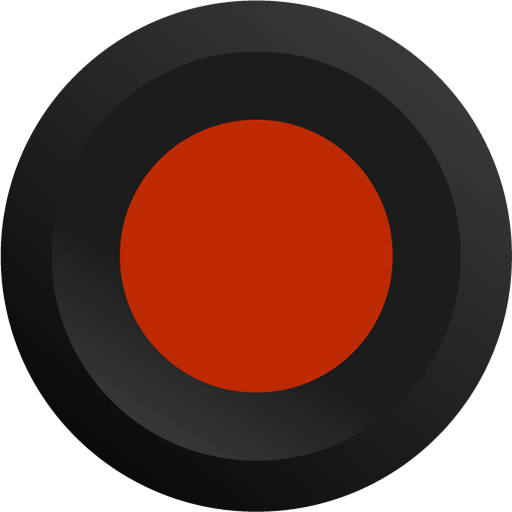このページには広告が含まれます

自動ボイスレコーダー (Voice Recorder)
ビジネス | SMSROBOT LTD (Auto Call Recorder, Period Tracker)
BlueStacksを使ってPCでプレイ - 5憶以上のユーザーが愛用している高機能Androidゲーミングプラットフォーム
Play Voice Recorder - Dictaphone on PC
Dictaphone (Automatic Voice Recorder) is an easy to use and free app that helps you to record, organize and store your audio files in a beautiful and intuitive user interface. Automatic silence detection helps you to skip silence intervals and to reduce the size of audio files. Automatic Dropbox or Google Drive synchronization ensures that once recorded, you files are uploaded to the cloud automatically.
Always be prepared to record a long meeting, speech, personal note, night snoring or your friend’s karaoke solo :)
Note: this is not a Call Recorder app. For call recording function you might take a look at our other app called: “Automatic Call Recorder” - https://play.google.com/store/apps/details?id=com.smsrobot.callrecorder
Full list of features include:
★ Automatic Dictaphone Recorder
★ Automatic Silence detection and skipping.
★ Manual silence sensitivity control.
★ Manual and Automatic Dropbox Synchronization.
★ Manual and Automatic Google Drive Synchronization.
★ Adjustable audio quality (8kHz – 44kHz)
★ Save/Pause/Resume/Cancel recording control.
★ Background recording with recording and playback controls in the notification bar.
★ Favorite recordings list.
★ Share a recording via email and WhatsApp.
We want to hear from you! Please email comments and suggestions to android@smsrobot.com
Privacy: SMSROBOT LIMITED will never rent or sell Your PERSONAL INFORMATION. We appreciate your enthusiasm for our products and services, and we promise not to abuse that trust. We make this promise because we understand just how much you value your privacy. You can check our privacy policy here: www.smsrobot.com/privacypolicy.html
Always be prepared to record a long meeting, speech, personal note, night snoring or your friend’s karaoke solo :)
Note: this is not a Call Recorder app. For call recording function you might take a look at our other app called: “Automatic Call Recorder” - https://play.google.com/store/apps/details?id=com.smsrobot.callrecorder
Full list of features include:
★ Automatic Dictaphone Recorder
★ Automatic Silence detection and skipping.
★ Manual silence sensitivity control.
★ Manual and Automatic Dropbox Synchronization.
★ Manual and Automatic Google Drive Synchronization.
★ Adjustable audio quality (8kHz – 44kHz)
★ Save/Pause/Resume/Cancel recording control.
★ Background recording with recording and playback controls in the notification bar.
★ Favorite recordings list.
★ Share a recording via email and WhatsApp.
We want to hear from you! Please email comments and suggestions to android@smsrobot.com
Privacy: SMSROBOT LIMITED will never rent or sell Your PERSONAL INFORMATION. We appreciate your enthusiasm for our products and services, and we promise not to abuse that trust. We make this promise because we understand just how much you value your privacy. You can check our privacy policy here: www.smsrobot.com/privacypolicy.html
自動ボイスレコーダー (Voice Recorder)をPCでプレイ
-
BlueStacksをダウンロードしてPCにインストールします。
-
GoogleにサインインしてGoogle Play ストアにアクセスします。(こちらの操作は後で行っても問題ありません)
-
右上の検索バーに自動ボイスレコーダー (Voice Recorder)を入力して検索します。
-
クリックして検索結果から自動ボイスレコーダー (Voice Recorder)をインストールします。
-
Googleサインインを完了して自動ボイスレコーダー (Voice Recorder)をインストールします。※手順2を飛ばしていた場合
-
ホーム画面にて自動ボイスレコーダー (Voice Recorder)のアイコンをクリックしてアプリを起動します。