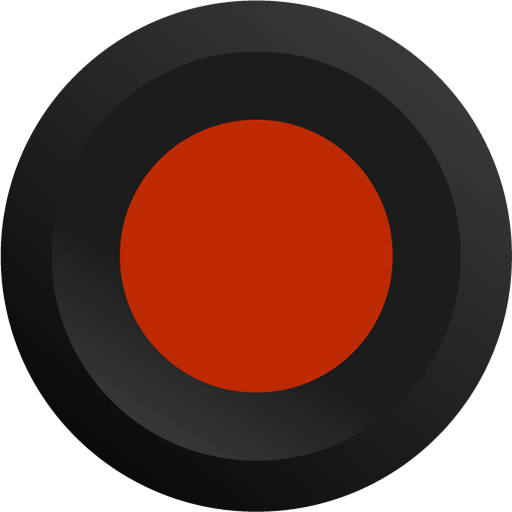เครื่องบันทึกเสียงสุดยอด
เล่นบน PC ผ่าน BlueStacks - Android Gaming Platform ที่ได้รับความไว้วางใจจากเกมเมอร์ 500 ล้านคนทั่วโลก
Page Modified on: 21 มกราคม 2562
Play Voice Recorder - Dictaphone on PC
Always be prepared to record a long meeting, speech, personal note, night snoring or your friend’s karaoke solo :)
Note: this is not a Call Recorder app. For call recording function you might take a look at our other app called: “Automatic Call Recorder” - https://play.google.com/store/apps/details?id=com.smsrobot.callrecorder
Full list of features include:
★ Automatic Dictaphone Recorder
★ Automatic Silence detection and skipping.
★ Manual silence sensitivity control.
★ Manual and Automatic Dropbox Synchronization.
★ Manual and Automatic Google Drive Synchronization.
★ Adjustable audio quality (8kHz – 44kHz)
★ Save/Pause/Resume/Cancel recording control.
★ Background recording with recording and playback controls in the notification bar.
★ Favorite recordings list.
★ Share a recording via email and WhatsApp.
We want to hear from you! Please email comments and suggestions to android@smsrobot.com
Privacy: SMSROBOT LIMITED will never rent or sell Your PERSONAL INFORMATION. We appreciate your enthusiasm for our products and services, and we promise not to abuse that trust. We make this promise because we understand just how much you value your privacy. You can check our privacy policy here: www.smsrobot.com/privacypolicy.html
เล่น เครื่องบันทึกเสียงสุดยอด บน PC ได้ง่ายกว่า
-
ดาวน์โหลดและติดตั้ง BlueStacks บน PC ของคุณ
-
ลงชื่อเข้าใช้แอคเคาท์ Google เพื่อเข้าสู่ Play Store หรือทำในภายหลัง
-
ค้นหา เครื่องบันทึกเสียงสุดยอด ในช่องค้นหาด้านขวาบนของโปรแกรม
-
คลิกเพื่อติดตั้ง เครื่องบันทึกเสียงสุดยอด จากผลการค้นหา
-
ลงชื่อเข้าใช้บัญชี Google Account (หากยังไม่ได้ทำในขั้นที่ 2) เพื่อติดตั้ง เครื่องบันทึกเสียงสุดยอด
-
คลิกที่ไอคอน เครื่องบันทึกเสียงสุดยอด ในหน้าจอเพื่อเริ่มเล่น