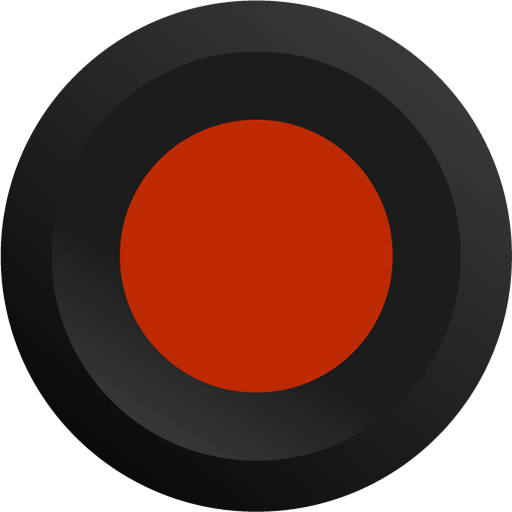Otomatik ses kaydedici
500M + oyuncunun güvendiği Android Oyun Platformu, BlueStacks ile PC'de oynayın.
Sayfa Değiştirilme tarihi: 21 Ocak 2019
Play Voice Recorder - Dictaphone on PC
Always be prepared to record a long meeting, speech, personal note, night snoring or your friend’s karaoke solo :)
Note: this is not a Call Recorder app. For call recording function you might take a look at our other app called: “Automatic Call Recorder” - https://play.google.com/store/apps/details?id=com.smsrobot.callrecorder
Full list of features include:
★ Automatic Dictaphone Recorder
★ Automatic Silence detection and skipping.
★ Manual silence sensitivity control.
★ Manual and Automatic Dropbox Synchronization.
★ Manual and Automatic Google Drive Synchronization.
★ Adjustable audio quality (8kHz – 44kHz)
★ Save/Pause/Resume/Cancel recording control.
★ Background recording with recording and playback controls in the notification bar.
★ Favorite recordings list.
★ Share a recording via email and WhatsApp.
We want to hear from you! Please email comments and suggestions to android@smsrobot.com
Privacy: SMSROBOT LIMITED will never rent or sell Your PERSONAL INFORMATION. We appreciate your enthusiasm for our products and services, and we promise not to abuse that trust. We make this promise because we understand just how much you value your privacy. You can check our privacy policy here: www.smsrobot.com/privacypolicy.html
Otomatik ses kaydedici oyununu PC'de oyna. Başlamak çok kolay.
-
BlueStacks'i PC'nize İndirin ve Yükleyin
-
Play Store'a erişmek için Google girişi yapın ya da daha sonraya bırakın.
-
Sağ üst köşeye Otomatik ses kaydedici yazarak arayın.
-
Otomatik ses kaydedici uygulamasını arama sonuçlarından indirmek için tıklayın.
-
(iEğer Adım 2'yi atladıysanız) Otomatik ses kaydedici uygulamasını yüklemek için Google'a giriş yapın.
-
Oynatmaya başlatmak için ekrandaki Otomatik ses kaydedici ikonuna tıklayın.