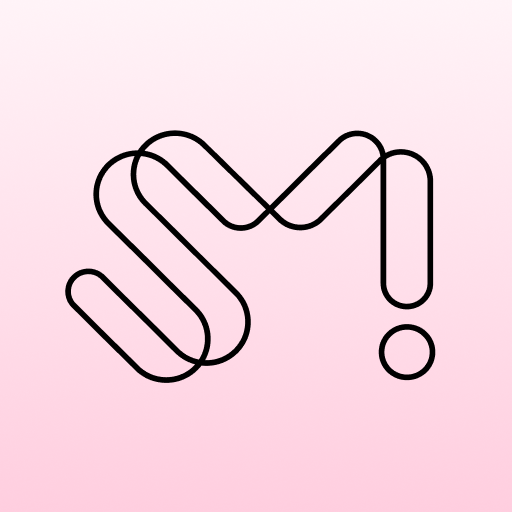SM Communication
العب على الكمبيوتر الشخصي مع BlueStacks - نظام أندرويد للألعاب ، موثوق به من قبل أكثر من 500 مليون لاعب.
تم تعديل الصفحة في: 18/09/2022
Play SM Communication on PC
Real-time business processing possible with push alarm
◆ Intranet service
It is a service that connects user information and each service to the first screen after logging in.
In addition, you can quickly check information by checking major announcements in real time.
◆ Electronic payment service
This is a service that enables quick and convenient payment processing.
In addition, you can check the receipt, payment, reference, and shared case.
◆ Attendance management service
It is a service that can handle and manage commuting based on GPS or IP.
◆ Integrated bulletin board service
This is a service that provides information on various posts such as notices, company rules, general bulletin boards, Q&A, and FAQs.
You can check real-time answers to in-house shared information and inquiries anytime, anywhere.
العب SM Communication على جهاز الكمبيوتر. من السهل البدء.
-
قم بتنزيل BlueStacks وتثبيته على جهاز الكمبيوتر الخاص بك
-
أكمل تسجيل الدخول إلى Google للوصول إلى متجر Play ، أو قم بذلك لاحقًا
-
ابحث عن SM Communication في شريط البحث أعلى الزاوية اليمنى
-
انقر لتثبيت SM Communication من نتائج البحث
-
أكمل تسجيل الدخول إلى Google (إذا تخطيت الخطوة 2) لتثبيت SM Communication
-
انقر على أيقونة SM Communication على الشاشة الرئيسية لبدء اللعب