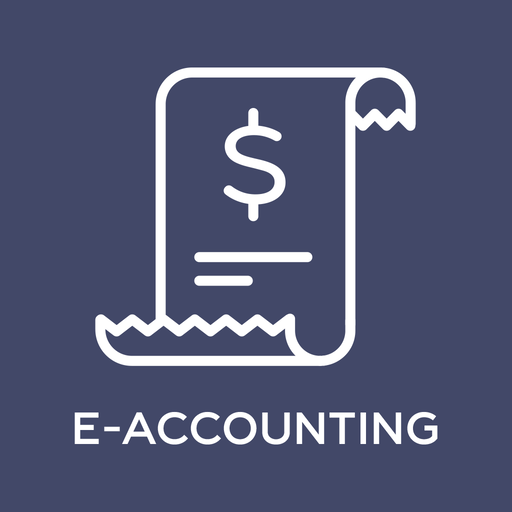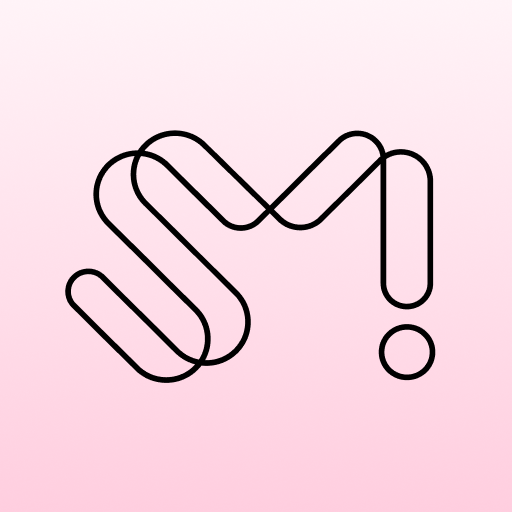
SMTOWN | OFFICIAL
Играйте на ПК с BlueStacks – игровой платформе для приложений на Android. Нас выбирают более 500 млн. игроков.
Страница изменена: 26 дек. 2023 г.
Run SMTOWN | OFFICIAL on PC or Mac
SMTOWN | OFFICIAL is an Entertainment app developed by SM ENTERTAINMENT. BlueStacks app player is the best platform to play this Android game on your PC or Mac for an immersive gaming experience.
The SMTOWN | OFFICIAL app is the official application of SM ENTERTAINMENT, allowing users to access information about all SM artists, including Kang Ta, BoA, TVXQ, Super Junior, Girls’ Generation, SHINee, f(x), EXO, Red Velvet, NCT, and aespa. The app provides users with the convenience of checking all information related to SM ENTERTAINMENT anytime and anywhere.
Users can browse various albums and album information that SM Entertainment singers and actors participated in, as well as watch music videos of SM Entertainment singers and actors. The app also provides information about events offered by SM Entertainment, and profiles of SM Entertainment artists.
Whether you’re a fan of K-pop or just curious about the world of SM Entertainment, the SMTOWN | OFFICIAL app offers a comprehensive resource for all things related to SM artists. Stay up to date on the latest albums, music videos, images, and event information, and get to know the artists with detailed profiles available on the app.
Download SMTOWN | OFFICIAL on PC with BlueStacks and never go a second without the latest news about SM Entertainment.
Играйте в игру SMTOWN | OFFICIAL на ПК. Это легко и просто.
-
Скачайте и установите BlueStacks на ПК.
-
Войдите в аккаунт Google, чтобы получить доступ к Google Play, или сделайте это позже.
-
В поле поиска, которое находится в правой части экрана, введите название игры – SMTOWN | OFFICIAL.
-
Среди результатов поиска найдите игру SMTOWN | OFFICIAL и нажмите на кнопку "Установить".
-
Завершите авторизацию в Google (если вы пропустили этот шаг в начале) и установите игру SMTOWN | OFFICIAL.
-
Нажмите на ярлык игры SMTOWN | OFFICIAL на главном экране, чтобы начать играть.