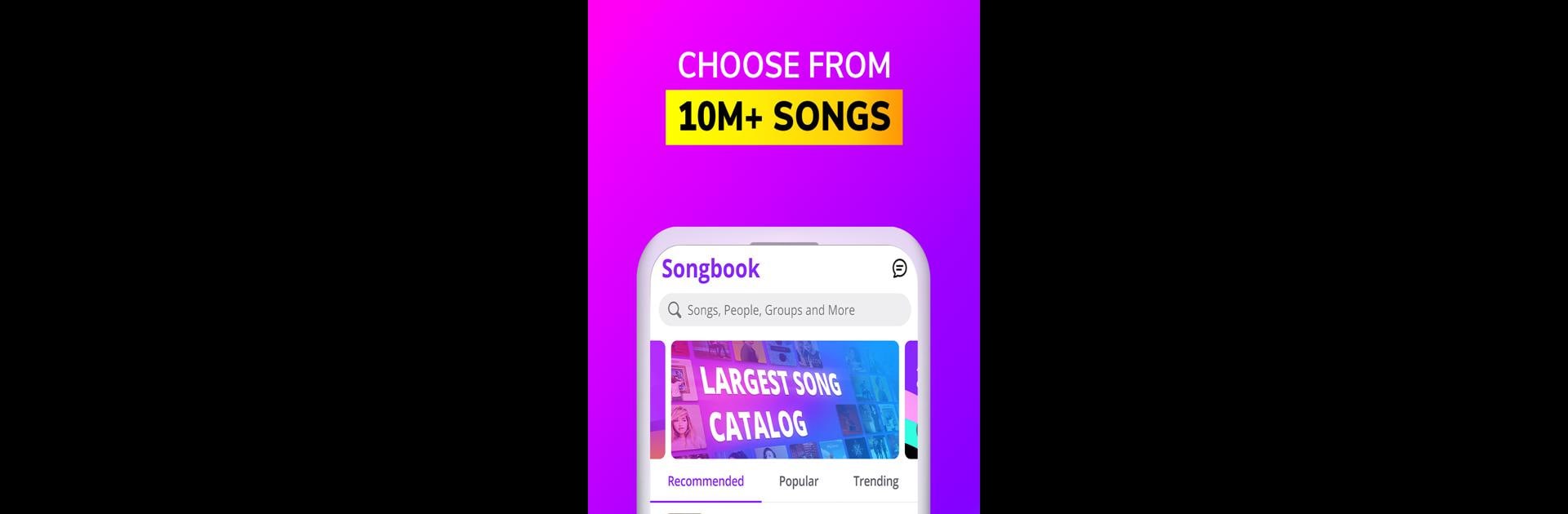

Smule: Karaoke & Şarkı Kaydet
500M + oyuncunun güvendiği Android Oyun Platformu, BlueStacks ile PC'de oynayın.
Sayfa Değiştirilme tarihi: Mar 19, 2025
Run Smule: Karaoke, Sing & Record on PC or Mac
Get freedom from your phone’s obvious limitations. Use Smule: Karaoke, Sing & Record, made by Smule, a Music & Audio app on your PC or Mac with BlueStacks, and level up your experience.
About the App
Smule: Karaoke, Sing & Record is your virtual stage, where a global community of music lovers comes together to sing and create. With over 10 million songs featuring scrolling lyrics, Smule offers aspiring vocalists and karaoke fans the perfect platform to shine. Dive into solo, duet, or group performances and let your creativity flow with professional effects and exciting AI Styles.
App Features
-
Massive Library: Access 10M+ karaoke tracks spanning pop, rock, R&B, country, K-pop, and more.
-
Record & Share: Capture your singing moments in solo, duet, or group formats and share them across Smule or social networks.
-
Duet with Stars: Sing alongside artists like Ed Sheeran, Dua Lipa, and Disney characters.
-
Studio-Quality Sound: Use reverb, voice tune, and advanced effects to enhance your recordings.
-
Create Music Videos: Add filters, lyrics, and special effects, or become an avatar for captivating music videos.
-
Live Performances: Host or join live karaoke sessions and engage with audiences in real time.
Discover Smule’s exciting features with better performance using BlueStacks, offering a seamless experience.
Big screen. Bigger performance. Use BlueStacks on your PC or Mac to run your favorite apps.
Smule: Karaoke & Şarkı Kaydet oyununu PC'de oyna. Başlamak çok kolay.
-
BlueStacks'i PC'nize İndirin ve Yükleyin
-
Play Store'a erişmek için Google girişi yapın ya da daha sonraya bırakın.
-
Sağ üst köşeye Smule: Karaoke & Şarkı Kaydet yazarak arayın.
-
Smule: Karaoke & Şarkı Kaydet uygulamasını arama sonuçlarından indirmek için tıklayın.
-
(iEğer Adım 2'yi atladıysanız) Smule: Karaoke & Şarkı Kaydet uygulamasını yüklemek için Google'a giriş yapın.
-
Oynatmaya başlatmak için ekrandaki Smule: Karaoke & Şarkı Kaydet ikonuna tıklayın.




