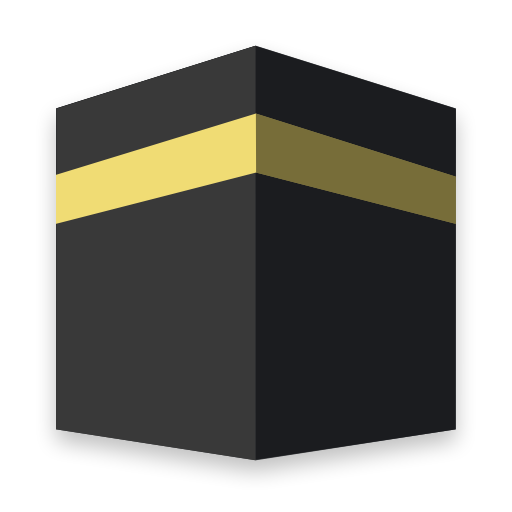Prayer Times
Spiele auf dem PC mit BlueStacks - der Android-Gaming-Plattform, der über 500 Millionen Spieler vertrauen.
Seite geändert am: 16. Oktober 2018
Play Prayer Times on PC
1- Qibla direction:
Determine the direction of Qibla from any place around the world.
2- Islamic events:
A calendar of the most important Islamic events with the possibility of notification.
3- Muezzin:
Adhan alert for all obligatory prayers with the ability to allocate the call to prayer for each time.
4- Monthly Calendar:
The ability to display times for a full month.
5- Prayer Duaas:
Prayer Duaas and duaas of days.
The Adhan alarm by default is deactivated. You can activate the Adhan from the Settings screen by placing a checkmark in front of activating alerts. And to get the sound, select it from the Adhan playlist. The application supports all Islamic sects, Shiites and Sunnis. Ishaa and Asr prayer time will appear and disappear according to the sect.
Spiele Prayer Times auf dem PC. Der Einstieg ist einfach.
-
Lade BlueStacks herunter und installiere es auf deinem PC
-
Schließe die Google-Anmeldung ab, um auf den Play Store zuzugreifen, oder mache es später
-
Suche in der Suchleiste oben rechts nach Prayer Times
-
Klicke hier, um Prayer Times aus den Suchergebnissen zu installieren
-
Schließe die Google-Anmeldung ab (wenn du Schritt 2 übersprungen hast), um Prayer Times zu installieren.
-
Klicke auf dem Startbildschirm auf das Prayer Times Symbol, um mit dem Spielen zu beginnen