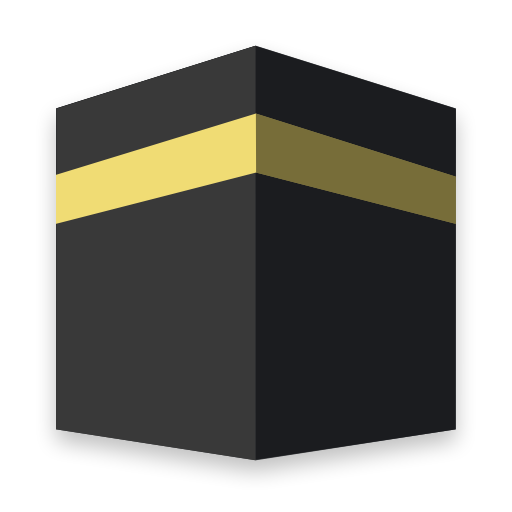Prayer Times
Juega en PC con BlueStacks: la plataforma de juegos Android, en la que confían más de 500 millones de jugadores.
Página modificada el: 16 de octubre de 2018
Play Prayer Times on PC
1- Qibla direction:
Determine the direction of Qibla from any place around the world.
2- Islamic events:
A calendar of the most important Islamic events with the possibility of notification.
3- Muezzin:
Adhan alert for all obligatory prayers with the ability to allocate the call to prayer for each time.
4- Monthly Calendar:
The ability to display times for a full month.
5- Prayer Duaas:
Prayer Duaas and duaas of days.
The Adhan alarm by default is deactivated. You can activate the Adhan from the Settings screen by placing a checkmark in front of activating alerts. And to get the sound, select it from the Adhan playlist. The application supports all Islamic sects, Shiites and Sunnis. Ishaa and Asr prayer time will appear and disappear according to the sect.
Juega Prayer Times en la PC. Es fácil comenzar.
-
Descargue e instale BlueStacks en su PC
-
Complete el inicio de sesión de Google para acceder a Play Store, o hágalo más tarde
-
Busque Prayer Times en la barra de búsqueda en la esquina superior derecha
-
Haga clic para instalar Prayer Times desde los resultados de búsqueda
-
Complete el inicio de sesión de Google (si omitió el paso 2) para instalar Prayer Times
-
Haz clic en el ícono Prayer Times en la pantalla de inicio para comenzar a jugar