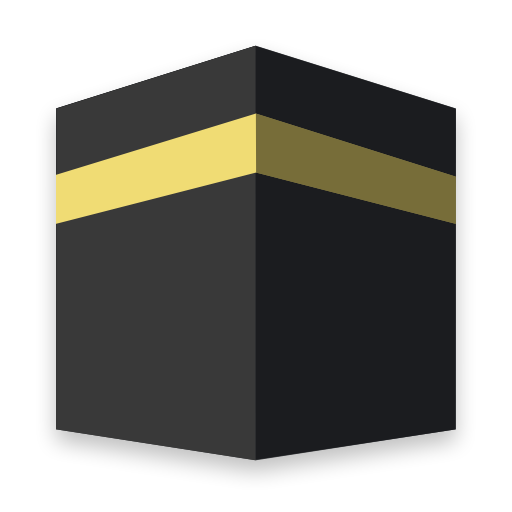Prayer Times
Jouez sur PC avec BlueStacks - la plate-forme de jeu Android, approuvée par + 500M de joueurs.
Page Modifiée le: 16 octobre 2018
Play Prayer Times on PC
1- Qibla direction:
Determine the direction of Qibla from any place around the world.
2- Islamic events:
A calendar of the most important Islamic events with the possibility of notification.
3- Muezzin:
Adhan alert for all obligatory prayers with the ability to allocate the call to prayer for each time.
4- Monthly Calendar:
The ability to display times for a full month.
5- Prayer Duaas:
Prayer Duaas and duaas of days.
The Adhan alarm by default is deactivated. You can activate the Adhan from the Settings screen by placing a checkmark in front of activating alerts. And to get the sound, select it from the Adhan playlist. The application supports all Islamic sects, Shiites and Sunnis. Ishaa and Asr prayer time will appear and disappear according to the sect.
Jouez à Prayer Times sur PC. C'est facile de commencer.
-
Téléchargez et installez BlueStacks sur votre PC
-
Connectez-vous à Google pour accéder au Play Store ou faites-le plus tard
-
Recherchez Prayer Times dans la barre de recherche dans le coin supérieur droit
-
Cliquez pour installer Prayer Times à partir des résultats de la recherche
-
Connectez-vous à Google (si vous avez ignoré l'étape 2) pour installer Prayer Times
-
Cliquez sur l'icône Prayer Times sur l'écran d'accueil pour commencer à jouer