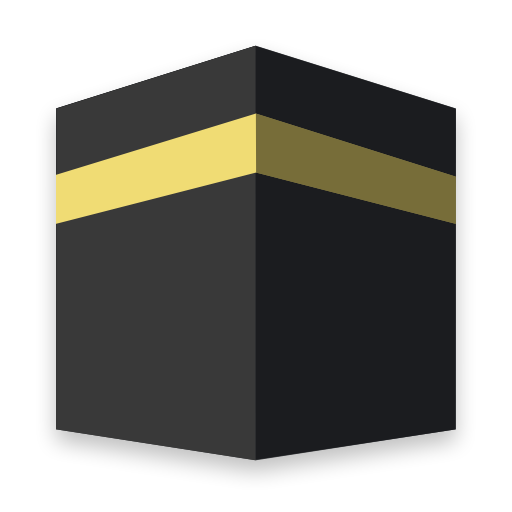このページには広告が含まれます

Prayer Times
ライフスタイル | S.Mustafa
BlueStacksを使ってPCでプレイ - 5憶以上のユーザーが愛用している高機能Androidゲーミングプラットフォーム
Play Prayer Times on PC
Prayer times is an application that provides prayer times for the Muslim user and the direction of Qibla in all regions of the world once he set his location by GPS satellites, the application supports most of the calculations methods around the world. The application contains many additional features, namely:
1- Qibla direction:
Determine the direction of Qibla from any place around the world.
2- Islamic events:
A calendar of the most important Islamic events with the possibility of notification.
3- Muezzin:
Adhan alert for all obligatory prayers with the ability to allocate the call to prayer for each time.
4- Monthly Calendar:
The ability to display times for a full month.
5- Prayer Duaas:
Prayer Duaas and duaas of days.
The Adhan alarm by default is deactivated. You can activate the Adhan from the Settings screen by placing a checkmark in front of activating alerts. And to get the sound, select it from the Adhan playlist. The application supports all Islamic sects, Shiites and Sunnis. Ishaa and Asr prayer time will appear and disappear according to the sect.
1- Qibla direction:
Determine the direction of Qibla from any place around the world.
2- Islamic events:
A calendar of the most important Islamic events with the possibility of notification.
3- Muezzin:
Adhan alert for all obligatory prayers with the ability to allocate the call to prayer for each time.
4- Monthly Calendar:
The ability to display times for a full month.
5- Prayer Duaas:
Prayer Duaas and duaas of days.
The Adhan alarm by default is deactivated. You can activate the Adhan from the Settings screen by placing a checkmark in front of activating alerts. And to get the sound, select it from the Adhan playlist. The application supports all Islamic sects, Shiites and Sunnis. Ishaa and Asr prayer time will appear and disappear according to the sect.
Prayer TimesをPCでプレイ
-
BlueStacksをダウンロードしてPCにインストールします。
-
GoogleにサインインしてGoogle Play ストアにアクセスします。(こちらの操作は後で行っても問題ありません)
-
右上の検索バーにPrayer Timesを入力して検索します。
-
クリックして検索結果からPrayer Timesをインストールします。
-
Googleサインインを完了してPrayer Timesをインストールします。※手順2を飛ばしていた場合
-
ホーム画面にてPrayer Timesのアイコンをクリックしてアプリを起動します。