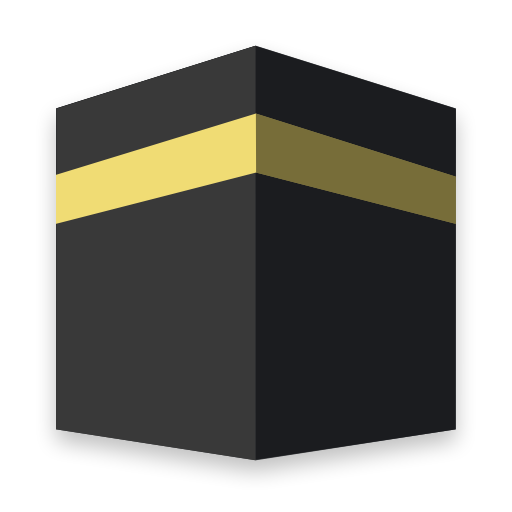Prayer Times
Graj na PC z BlueStacks – Platforma gamingowa Android, która uzyskała zaufanie ponad 500 milionów graczy!
Strona zmodyfikowana w dniu: 16 października 2018
Play Prayer Times on PC
1- Qibla direction:
Determine the direction of Qibla from any place around the world.
2- Islamic events:
A calendar of the most important Islamic events with the possibility of notification.
3- Muezzin:
Adhan alert for all obligatory prayers with the ability to allocate the call to prayer for each time.
4- Monthly Calendar:
The ability to display times for a full month.
5- Prayer Duaas:
Prayer Duaas and duaas of days.
The Adhan alarm by default is deactivated. You can activate the Adhan from the Settings screen by placing a checkmark in front of activating alerts. And to get the sound, select it from the Adhan playlist. The application supports all Islamic sects, Shiites and Sunnis. Ishaa and Asr prayer time will appear and disappear according to the sect.
Zagraj w Prayer Times na PC. To takie proste.
-
Pobierz i zainstaluj BlueStacks na PC
-
Zakończ pomyślnie ustawienie Google, aby otrzymać dostęp do sklepu Play, albo zrób to później.
-
Wyszukaj Prayer Times w pasku wyszukiwania w prawym górnym rogu.
-
Kliknij, aby zainstalować Prayer Times z wyników wyszukiwania
-
Ukończ pomyślnie rejestrację Google (jeśli krok 2 został pominięty) aby zainstalować Prayer Times
-
Klinij w ikonę Prayer Times na ekranie startowym, aby zacząć grę