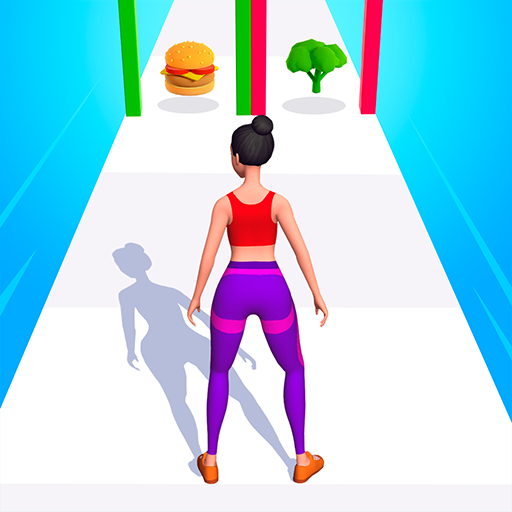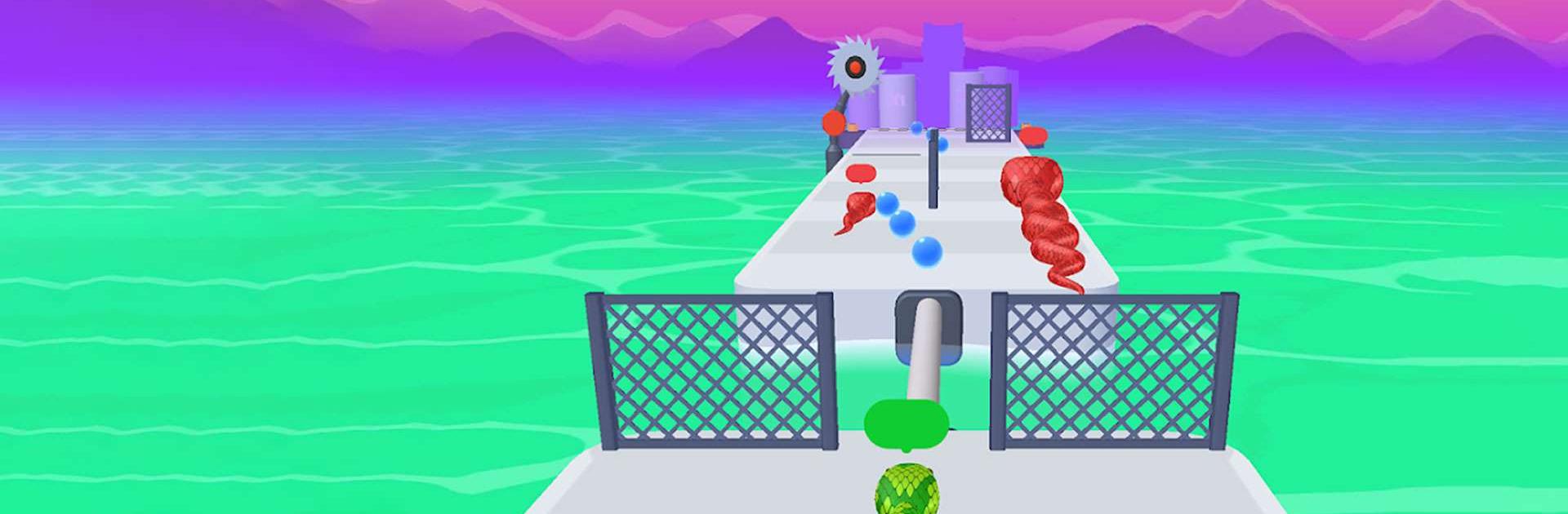

Snake Run Race・3D Running Game
Play on PC with BlueStacks – the Android Gaming Platform, trusted by 500M+ gamers.
Page Modified on: Nov 19, 2023
Play Snake Run Race・3D Running Game on PC or Mac
Snake Run Race・3D Running Game is an Arcade game developed by Freeplay Inc. BlueStacks app player is the best platform gaming platform to play these casual/hyper-casual android games on your PC or Mac for an immersive gaming experience.
Get ready to slither your way through the most extreme obstacle course in the world with our thrilling new snake run game. With gripping gameplay, vivid graphics, and plenty of other slithering snakes to compete against, this is the ultimate fun run race 3D experience.
BlueStacks is introducing Airplane Mode for uninterrupted play. You can now play Snake Run Race by turning on Airplane Mode (the airplane icon can be spotted on the right side toolbar), hyper-casual and casual gamers won’t see any in-game ads. This translates to a non-stop gaming experience.
In this endless runner, you’ll need to think fast and act even faster as you navigate through colorful levels filled with all sorts of challenges and obstacles. Merge with other snakes to extend your length and progress through the levels but be careful not to aim for serpents that are longer than you – or you’ll have to start all over again.
This crazy race is the perfect way to pass the time during long lines, boring hours at home, or while traveling on a bus, train, or plane. And with its simple gameplay, bright visuals, and relaxing atmosphere, it’s one of the best fun running games around.
So why wait? Get in on the action and start your destiny run today. Show the world that you’re the true master of this amazing endless runner and go down in history as the champion of all fun run 3D games.
Download Snake Run Race・3D Running Game on PC with BlueStacks and slither your way to victory while playing in Airplane Mode.
Install BlueStacks app player and playSnake Run Race・3D Running Game Arcade game ad-free on PC with Airplane mode. Step on the accelerator and race to the finish line.
Play Snake Run Race・3D Running Game on PC. It’s easy to get started.
-
Download and install BlueStacks on your PC
-
Complete Google sign-in to access the Play Store, or do it later
-
Look for Snake Run Race・3D Running Game in the search bar at the top right corner
-
Click to install Snake Run Race・3D Running Game from the search results
-
Complete Google sign-in (if you skipped step 2) to install Snake Run Race・3D Running Game
-
Click the Snake Run Race・3D Running Game icon on the home screen to start playing