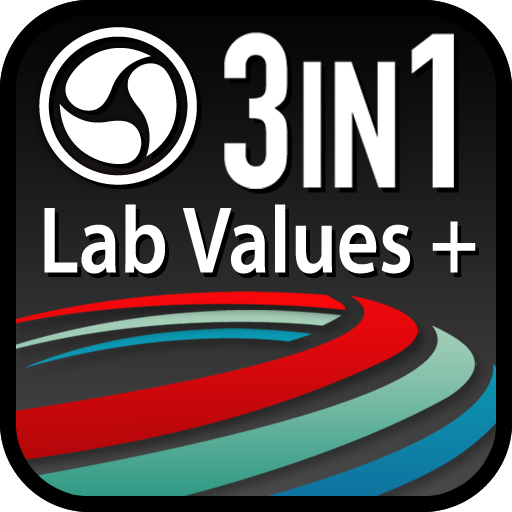NowForce
Play on PC with BlueStacks – the Android Gaming Platform, trusted by 500M+ gamers.
Page Modified on: January 14, 2020
Play NowForce on PC
Our comprehensive emergency response software and apps make it simple for agencies to locate personnel and people in distress and dispatch the closest available responder to any incident.
Customers of our emergency response software solutions include campus and private security organizations, federal agencies, and law enforcement, fire and EMS departments.
NowForce is an affordable, user-friendly solution for agencies of any size, available either as Software-as-a-Service (secured cloud) or as an on-site installation.
Play NowForce on PC. It’s easy to get started.
-
Download and install BlueStacks on your PC
-
Complete Google sign-in to access the Play Store, or do it later
-
Look for NowForce in the search bar at the top right corner
-
Click to install NowForce from the search results
-
Complete Google sign-in (if you skipped step 2) to install NowForce
-
Click the NowForce icon on the home screen to start playing