
このページには広告が含まれます
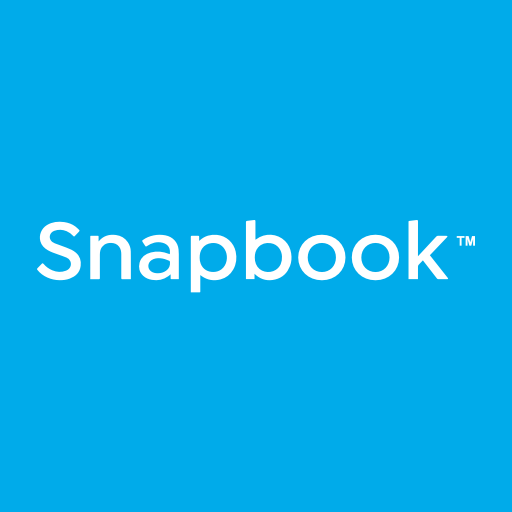
Snapbook: Print Photos & Gifts
写真 | Snapbook General Trading Company LLC
BlueStacksを使ってPCでプレイ - 5憶以上のユーザーが愛用している高機能Androidゲーミングプラットフォーム
Play Snapbook: Print Photos & Gifts on PC
Create photo albums, custom prints and other unique gifts with Snapbook, the ultimate tool to turn your favorite pictures into amazing, personal gifts.
Upload your pictures, create beautiful layflat photo albums from your phone and make customized gifts and home decor, exclusively through the Snapbook app.
Snapbook Features:
Easy to Use
• Upload your pictures, layout your books and order prints all from your phone.
• Preview your products in eye-catching detail before you finalize your order.
• Ship your gifts and photo albums all around the world.
Premium Albums
• Create a premium, high-resolution photo album directly from your phone.
• High quality printing gives you the best looking book, every time.
• Sophisticated customization for photo albums, exclusively from Snapbook.
Photo Prints
• Enjoy high-resolution printing and customized gifts.
• Get prints in tons of classic sizes, from large canvas sizes to passport sizes.
• Print your pictures with filters to give them a retro look.
Customized Gifts
• Stationary - Mouse Pads, Photo Mugs, Coasters, Puzzles and more!
• Android Cases - Phone Cases to protect your mobile device.
• Home Décor - Pillows, Desktop Plaques and other fun decorations.
Don’t wait any longer. Turn your pictures into exciting, personalized gifts and high-quality prints with Snapbook. We’re super eager to see what inspired photo products our customers will create using the Snapbook App. And, we can’t wait to send your printed memories directly to your door!
We’re rolling out our full delivery service to new countries as quickly as possible. Please visit the app regularly to see updated list of countries. If your country is not listed, contact us directly to arrange delivery at orders@snapbook.com
Got questions or special requests? Be sure to contact us at contact@snapbook.com
Visit our website at www.snapbook.com
Upload your pictures, create beautiful layflat photo albums from your phone and make customized gifts and home decor, exclusively through the Snapbook app.
Snapbook Features:
Easy to Use
• Upload your pictures, layout your books and order prints all from your phone.
• Preview your products in eye-catching detail before you finalize your order.
• Ship your gifts and photo albums all around the world.
Premium Albums
• Create a premium, high-resolution photo album directly from your phone.
• High quality printing gives you the best looking book, every time.
• Sophisticated customization for photo albums, exclusively from Snapbook.
Photo Prints
• Enjoy high-resolution printing and customized gifts.
• Get prints in tons of classic sizes, from large canvas sizes to passport sizes.
• Print your pictures with filters to give them a retro look.
Customized Gifts
• Stationary - Mouse Pads, Photo Mugs, Coasters, Puzzles and more!
• Android Cases - Phone Cases to protect your mobile device.
• Home Décor - Pillows, Desktop Plaques and other fun decorations.
Don’t wait any longer. Turn your pictures into exciting, personalized gifts and high-quality prints with Snapbook. We’re super eager to see what inspired photo products our customers will create using the Snapbook App. And, we can’t wait to send your printed memories directly to your door!
We’re rolling out our full delivery service to new countries as quickly as possible. Please visit the app regularly to see updated list of countries. If your country is not listed, contact us directly to arrange delivery at orders@snapbook.com
Got questions or special requests? Be sure to contact us at contact@snapbook.com
Visit our website at www.snapbook.com
Snapbook: Print Photos & GiftsをPCでプレイ
-
BlueStacksをダウンロードしてPCにインストールします。
-
GoogleにサインインしてGoogle Play ストアにアクセスします。(こちらの操作は後で行っても問題ありません)
-
右上の検索バーにSnapbook: Print Photos & Giftsを入力して検索します。
-
クリックして検索結果からSnapbook: Print Photos & Giftsをインストールします。
-
Googleサインインを完了してSnapbook: Print Photos & Giftsをインストールします。※手順2を飛ばしていた場合
-
ホーム画面にてSnapbook: Print Photos & Giftsのアイコンをクリックしてアプリを起動します。



