
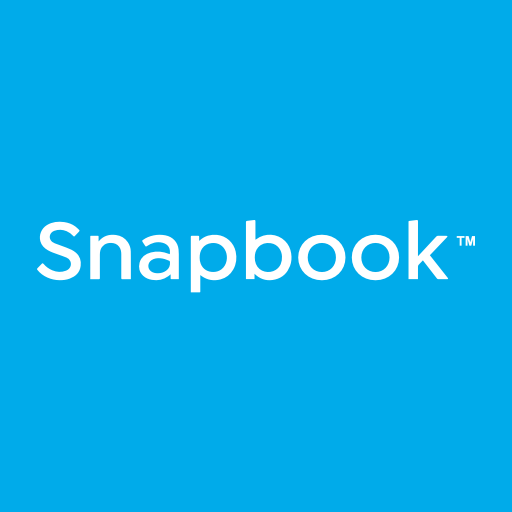
Snapbook: Print Photos & Gifts
Jogue no PC com BlueStacks - A Plataforma de Jogos Android, confiada por mais de 500 milhões de jogadores.
Página modificada em: 20 de dezembro de 2019
Play Snapbook: Print Photos & Gifts on PC
Upload your pictures, create beautiful layflat photo albums from your phone and make customized gifts and home decor, exclusively through the Snapbook app.
Snapbook Features:
Easy to Use
• Upload your pictures, layout your books and order prints all from your phone.
• Preview your products in eye-catching detail before you finalize your order.
• Ship your gifts and photo albums all around the world.
Premium Albums
• Create a premium, high-resolution photo album directly from your phone.
• High quality printing gives you the best looking book, every time.
• Sophisticated customization for photo albums, exclusively from Snapbook.
Photo Prints
• Enjoy high-resolution printing and customized gifts.
• Get prints in tons of classic sizes, from large canvas sizes to passport sizes.
• Print your pictures with filters to give them a retro look.
Customized Gifts
• Stationary - Mouse Pads, Photo Mugs, Coasters, Puzzles and more!
• Android Cases - Phone Cases to protect your mobile device.
• Home Décor - Pillows, Desktop Plaques and other fun decorations.
Don’t wait any longer. Turn your pictures into exciting, personalized gifts and high-quality prints with Snapbook. We’re super eager to see what inspired photo products our customers will create using the Snapbook App. And, we can’t wait to send your printed memories directly to your door!
We’re rolling out our full delivery service to new countries as quickly as possible. Please visit the app regularly to see updated list of countries. If your country is not listed, contact us directly to arrange delivery at orders@snapbook.com
Got questions or special requests? Be sure to contact us at contact@snapbook.com
Visit our website at www.snapbook.com
Jogue Snapbook: Print Photos & Gifts no PC. É fácil começar.
-
Baixe e instale o BlueStacks no seu PC
-
Conclua o login do Google para acessar a Play Store ou faça isso mais tarde
-
Procure por Snapbook: Print Photos & Gifts na barra de pesquisa no canto superior direito
-
Clique para instalar Snapbook: Print Photos & Gifts a partir dos resultados da pesquisa
-
Conclua o login do Google (caso você pulou a etapa 2) para instalar o Snapbook: Print Photos & Gifts
-
Clique no ícone do Snapbook: Print Photos & Gifts na tela inicial para começar a jogar



