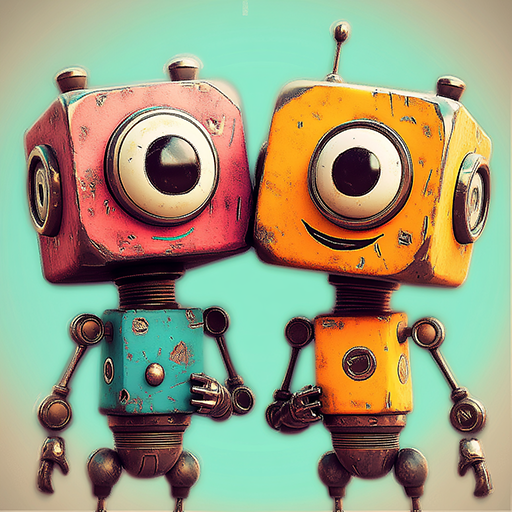Project Terrarium
Jogue no PC com BlueStacks - A Plataforma de Jogos Android, confiada por mais de 500 milhões de jogadores.
Página modificada em: 31 de out. de 2023
Play Project Terrarium on PC or Mac
Project Terrarium is a casual game developed by Snapbreak. BlueStacks app player is the best platform (emulator) to play this Android game on your PC or Mac for an immersive gaming experience!
Play Project Terrarium on PC and enjoy this casual game from the large and gorgeous display on your PC! Are you ready to explore an amazing story, solve puzzles, and become the world’s hero? It’s time to solve puzzles and save the world!
In the Project Terrarium PC game, you must solve difficult puzzles, unlock little robots, and send terrariums to save the Planet. Explore the story of this empty planet, find the cause of the catastrophe, and do all you can to restore life to this lifeless world!
Crack codes, solve tricky security puzzles, and explore different project types like room escape and point and click! Get the keys to unlock new terrariums, deploy up to 24 TerraBots, explore six different biomes and solve 100+ puzzle modules.
The Earth lies in devastation, and only you can save it. Are you ready to become the world’s savior? It’s time to find out if you have what it takes! Download Project Terrarium on PC to play this exciting casual game.
Jogue Project Terrarium no PC. É fácil começar.
-
Baixe e instale o BlueStacks no seu PC
-
Conclua o login do Google para acessar a Play Store ou faça isso mais tarde
-
Procure por Project Terrarium na barra de pesquisa no canto superior direito
-
Clique para instalar Project Terrarium a partir dos resultados da pesquisa
-
Conclua o login do Google (caso você pulou a etapa 2) para instalar o Project Terrarium
-
Clique no ícone do Project Terrarium na tela inicial para começar a jogar